So at last, you've completed your project and finally hit that Publish button.
Ideally, it should render smoothly and you're done in a minute.
However, there are some rare instances that you might hit a snag.
Could be the rendering process stays at 0%
The rendering process starts but stops at some point
Or it says 100% but does not open the finished video
In case any of these happens, turn off any security apps that you might have running in the background. It could be your computer's built-in firewall or third-party anti-virus software.
If you are still unable to publish with your security apps turned off, proceed with the steps below:
Minimize the render queue window
- If you have a Mac OS: press CTRL OPTION SHIFT 7
- If you have a Windows OS: CTRL ALT SHIFT 7
This opens a window that lets you save the cspro logs.
Save this file and send it to us.
If the file is too large, you may upload it to GoogleDrive, Dropbox, or WeTransfer and send us the download link. Make sure to set it to be viewable by anyone with the link.
In most cases, we would also need a copy of your project.
See: How to Export and Share Your CreateStudio Pro Project via GoogleDrive or Dropbox - CreateStudioPRO




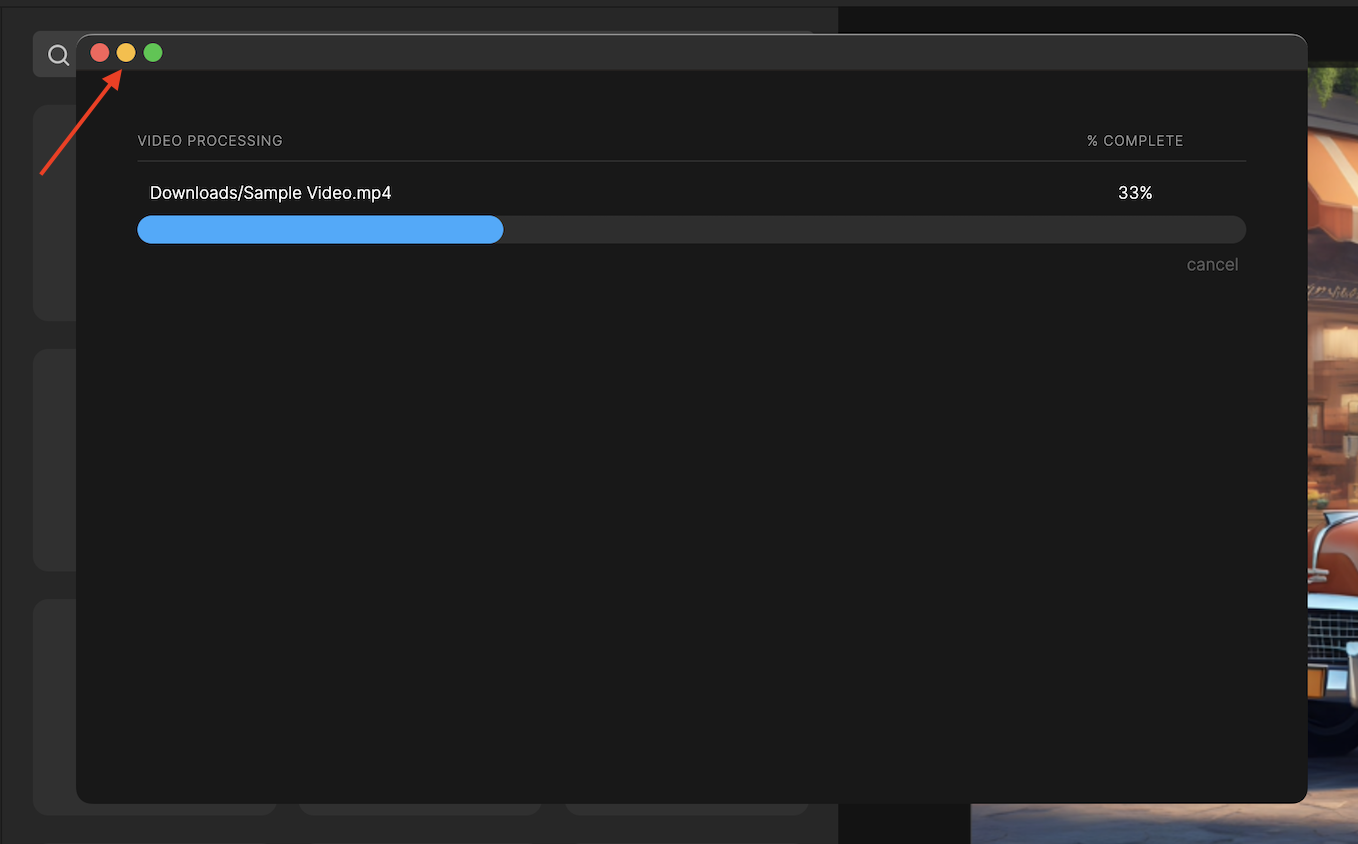


Mira
Comments