Click on the Media button > go to the Stock tab
Select the type of media (video, image, gif, sticker, SVG)
Select the platform (Pixabay, Pexels, Coverr, Unsplash, Giphy)
If you want a wider view of the media library, click on Open Full Gallery.
It opens the Gallery in full screen for better preview.
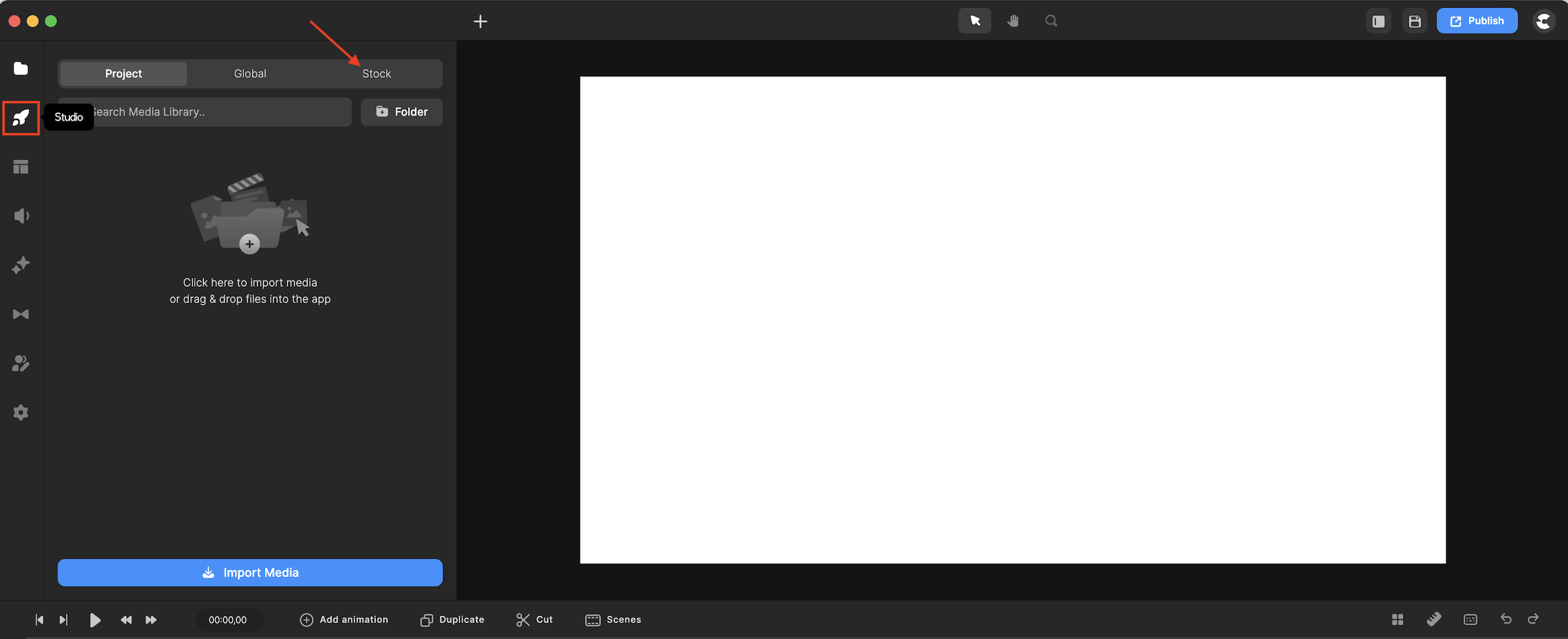
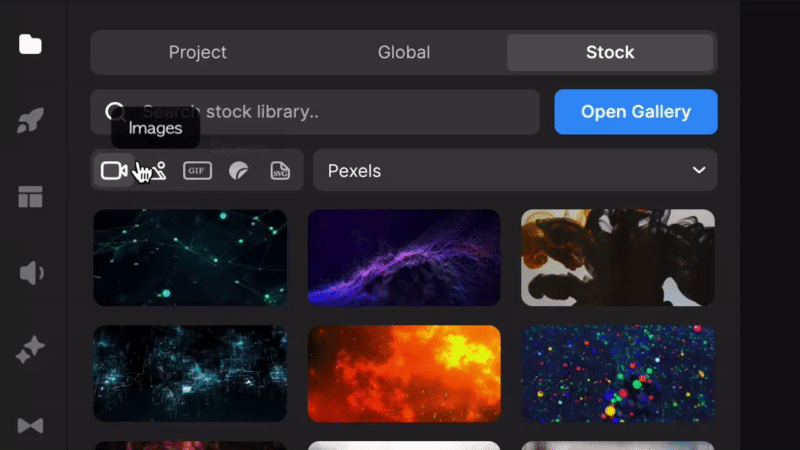
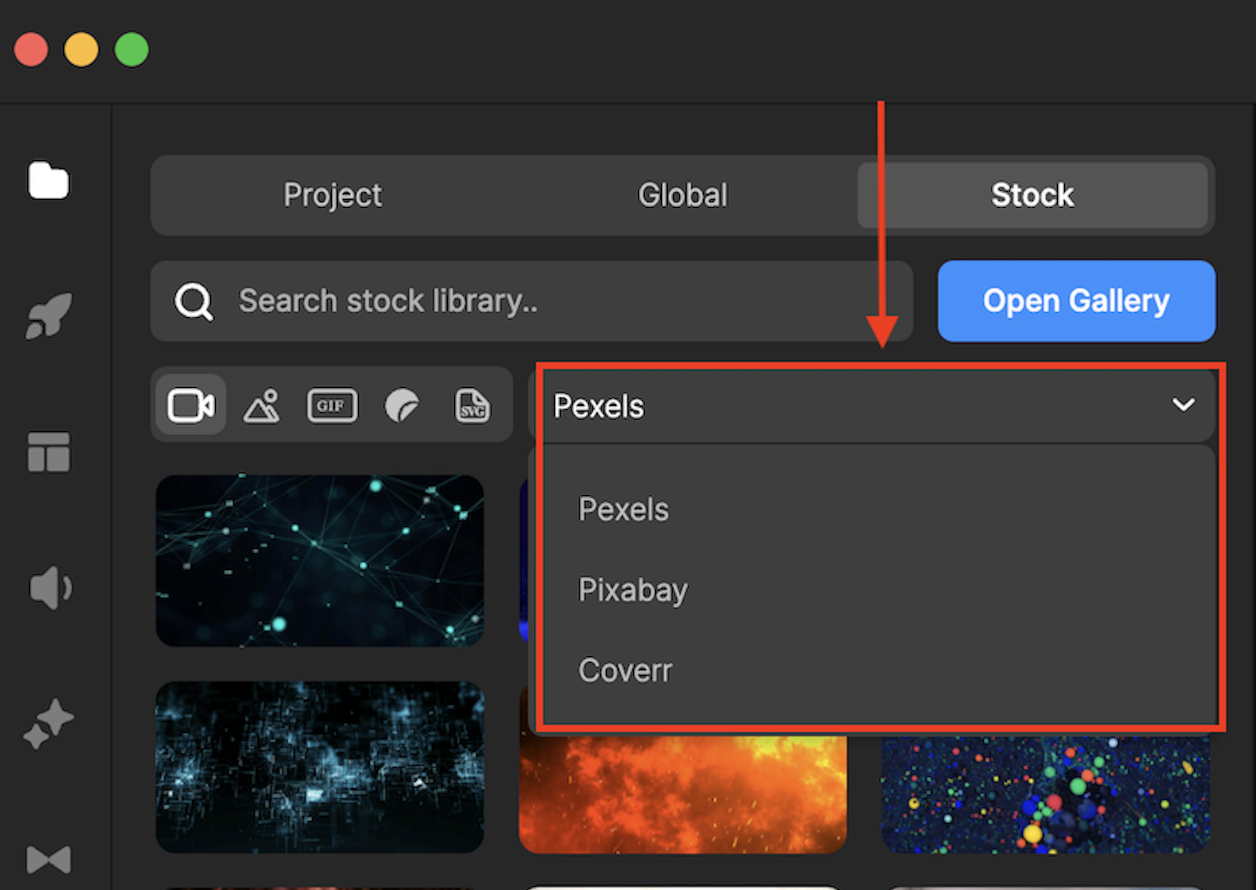
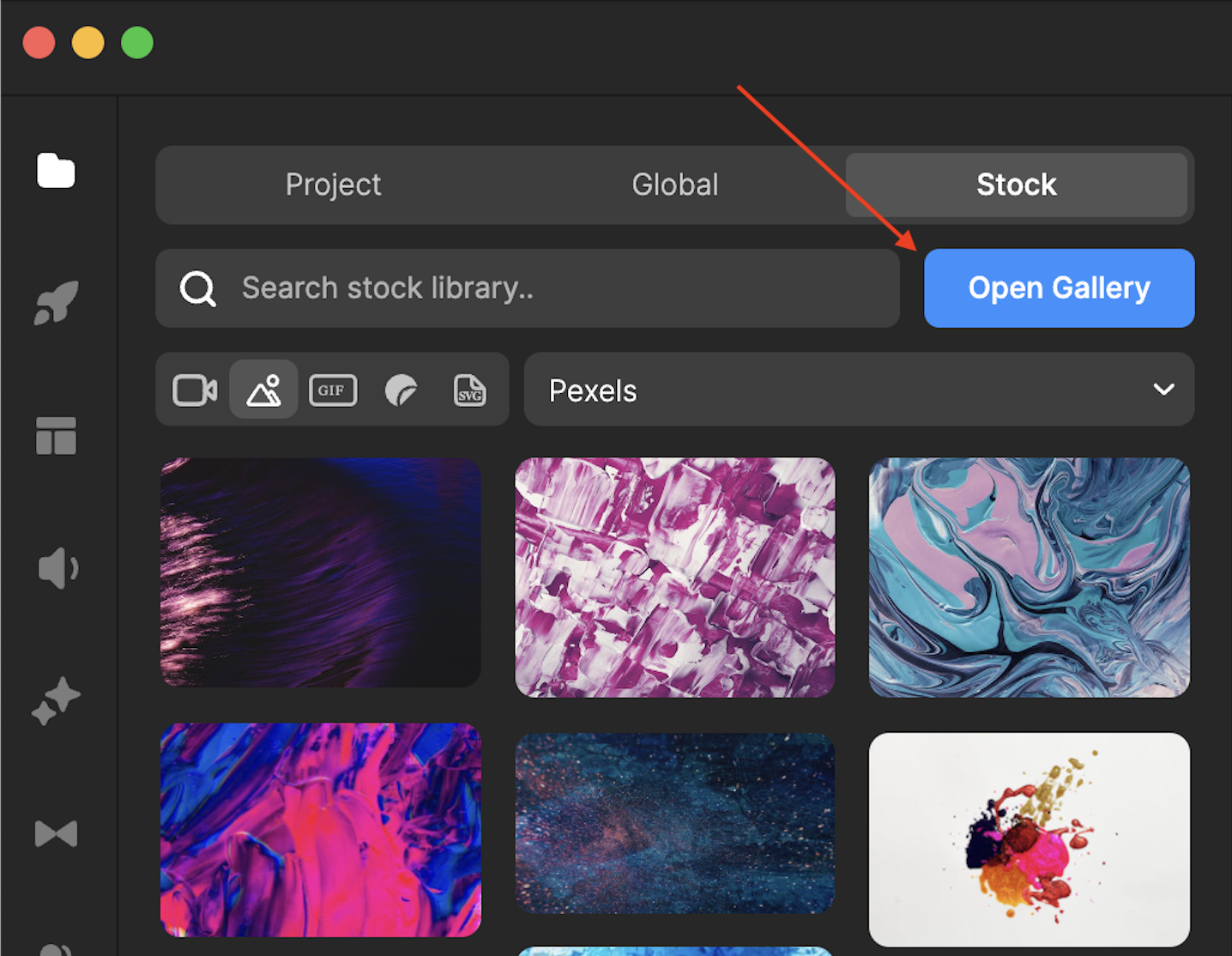
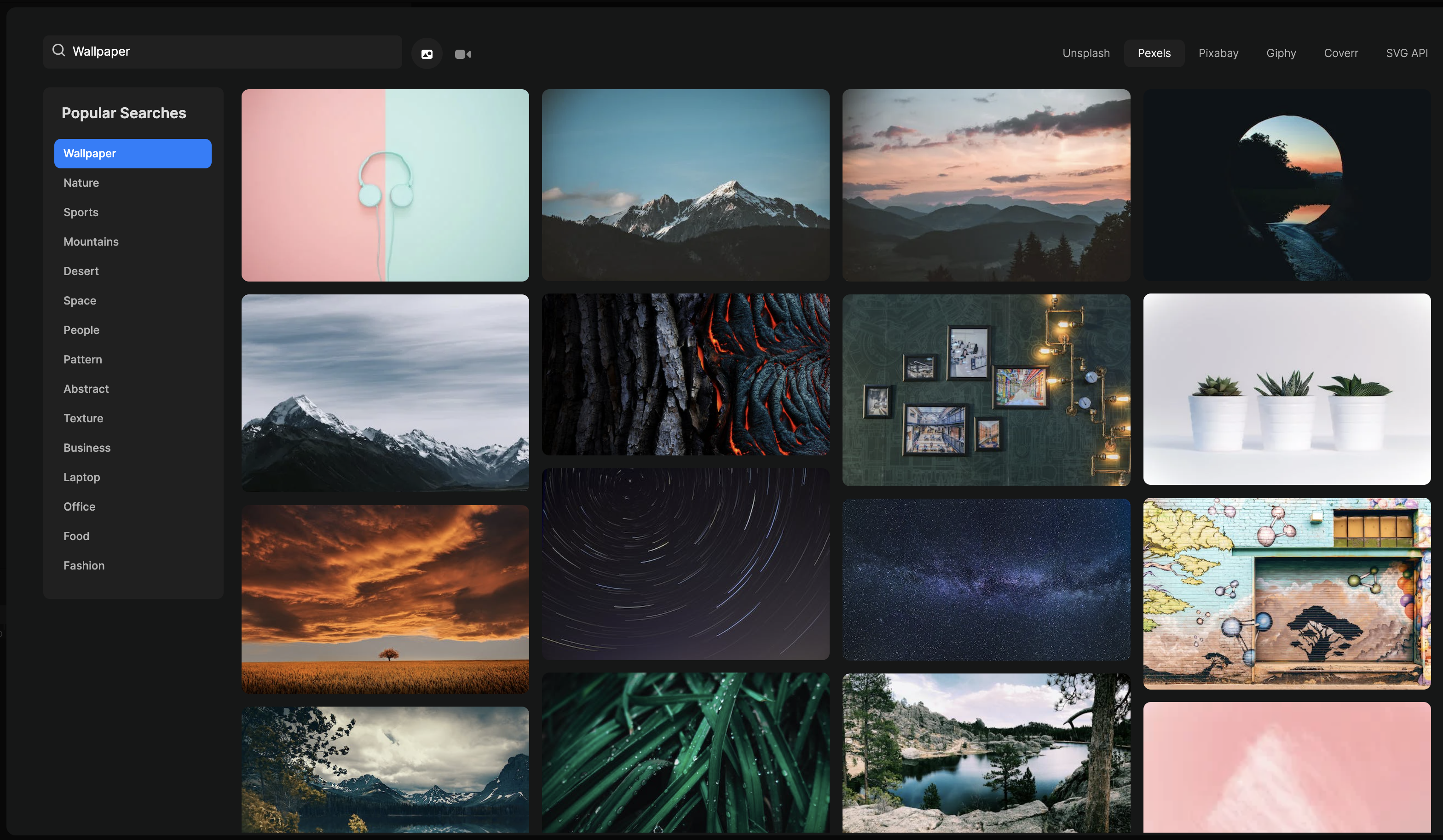
Lisa
Comments