Adding an inner shadow to a 2D object can add dimension and make it appear 3D.
Here's how:
Select the element that you want to have an inner shadow.
Go to Effects & Components > under the Effects tab > click on Inner Shadow
Drag the Inner Shadow effect to the canvas
Adjust the shadow variables (Color, DIstance, Angle, Blur)

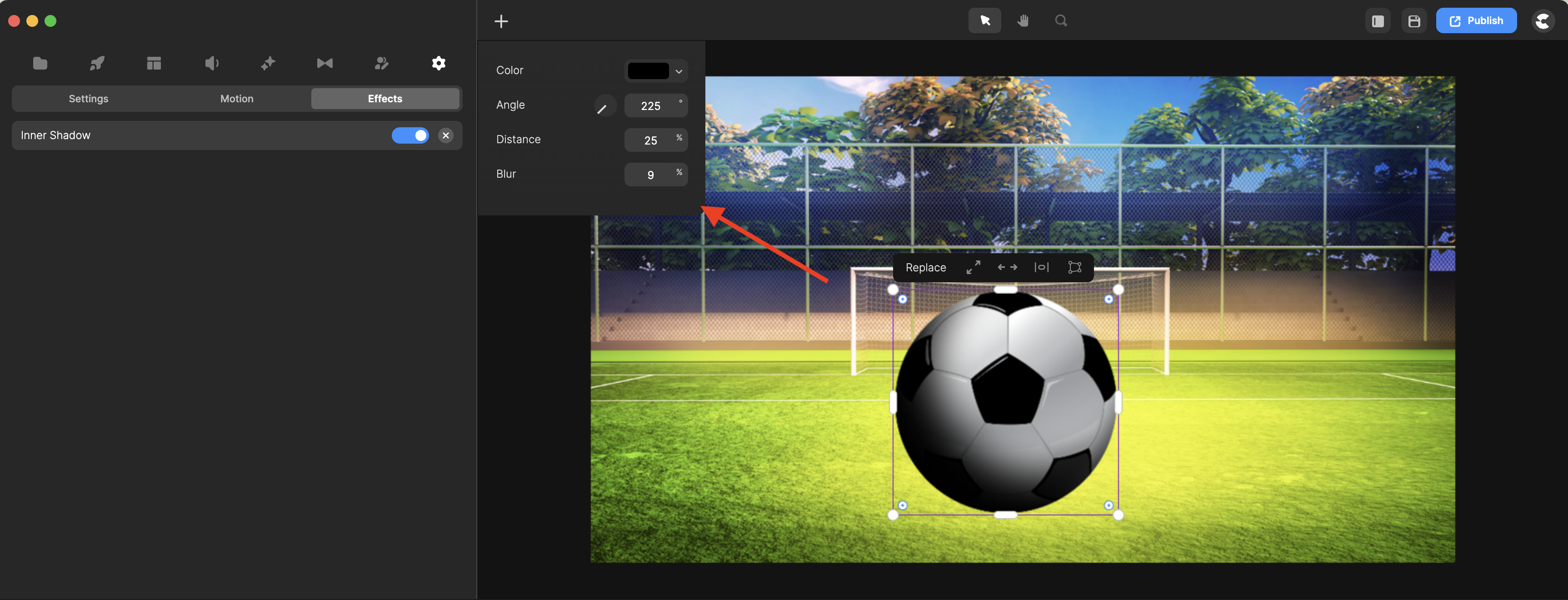
Mira
Comments