Masking works differently in CreateStudio Pro making it more flexible. You can have multiple animated elements on a single mask and animated groups.
In this example, we're going to add motion to texts and mask it with shape to make it appear inside a phone.
1. Add a shape and resize it to fit the phone screen. And drag its track behind the device.
2. Add two text elements.
3. Add an OUT motion (Right) to the first text, and IN motion (Right) to the second text. Adjust the text and motion to time it with the hand.
4. Press and hold Shift and select both texts and the shape.
5. Click on Create Mask Group.
6. On the top right, change the shape color Opacity to transparent.
7. Lastly drag the device track above the group mask and you're done.
You have now animated texts inside a mask
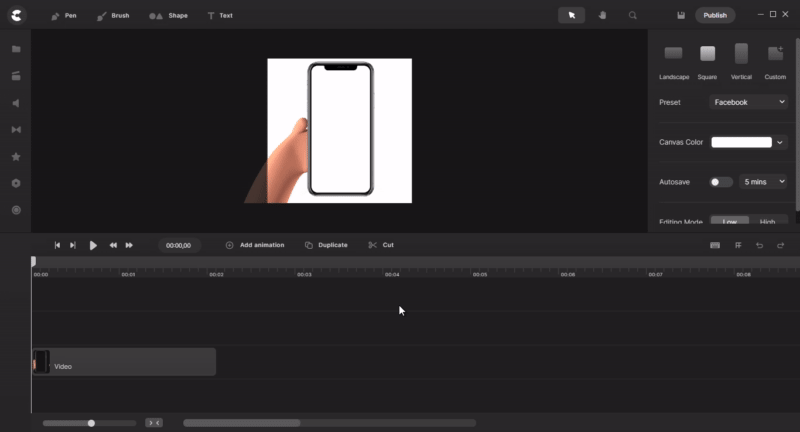
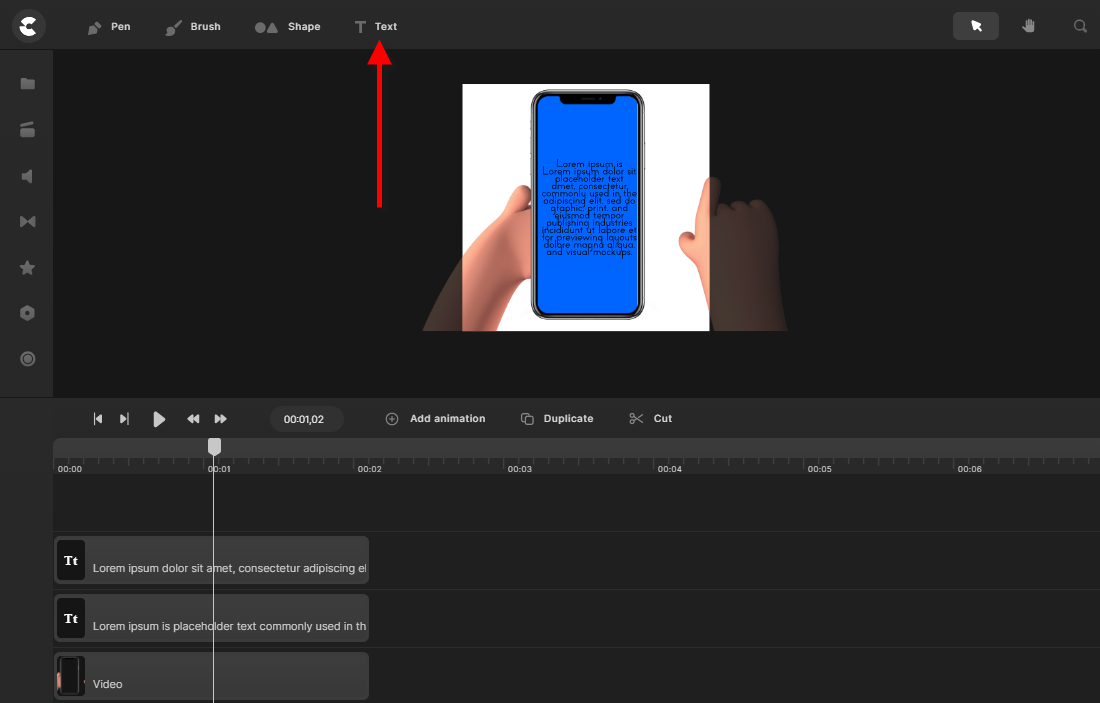
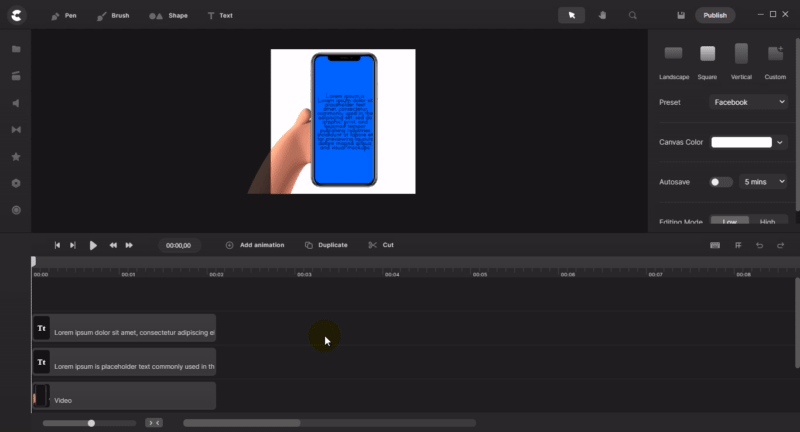
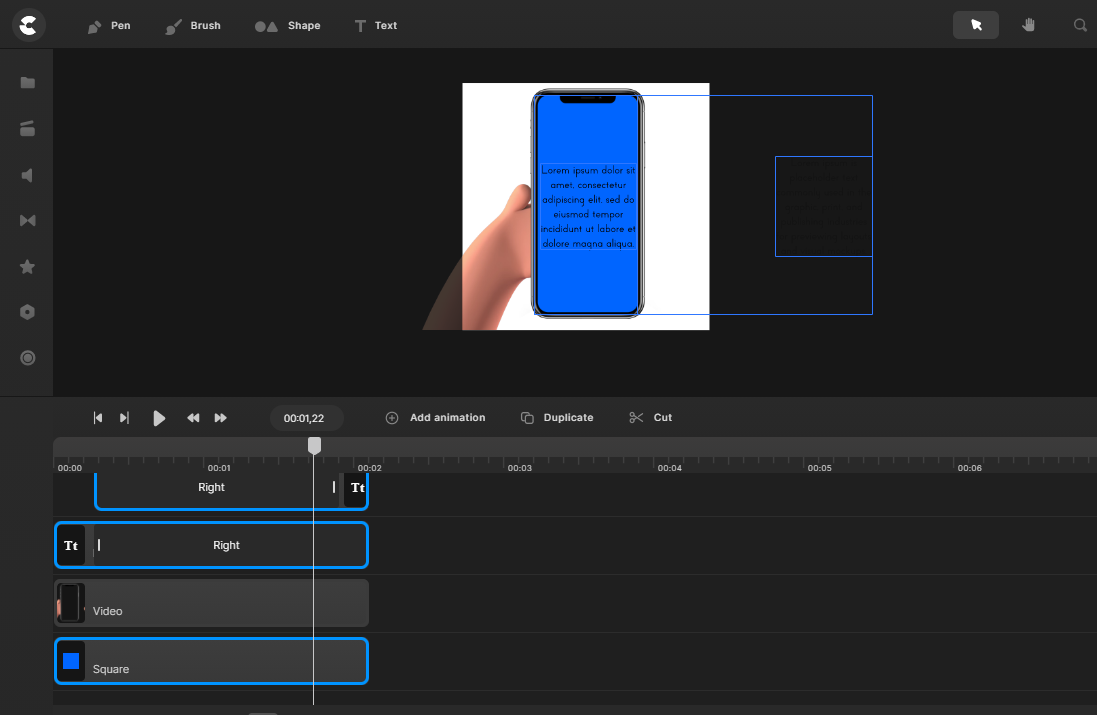
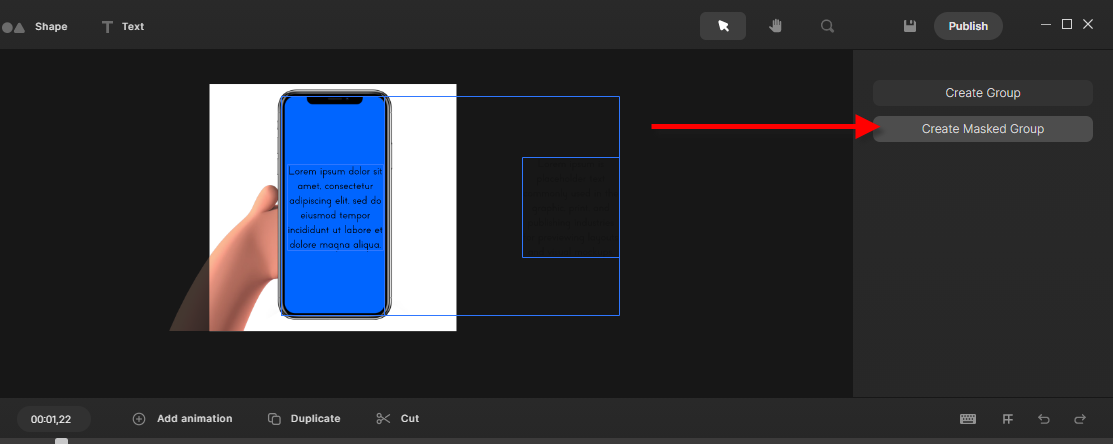
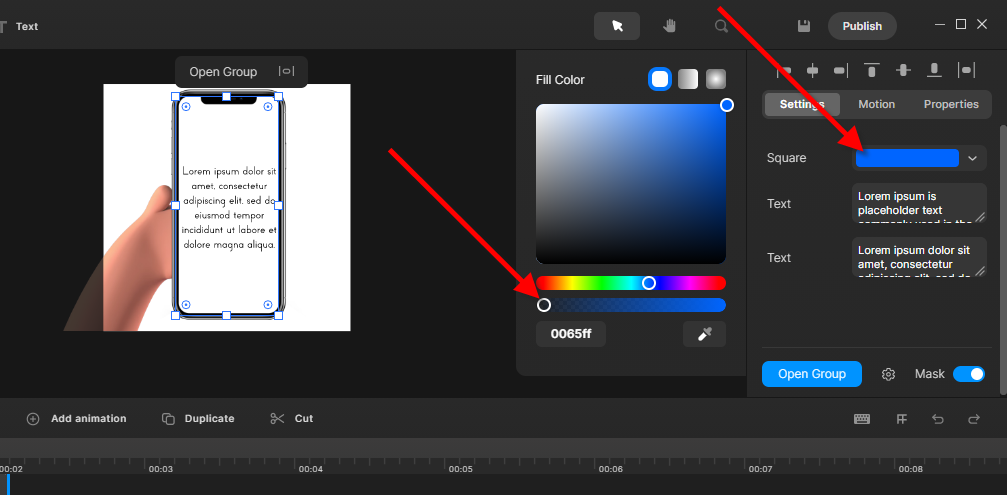
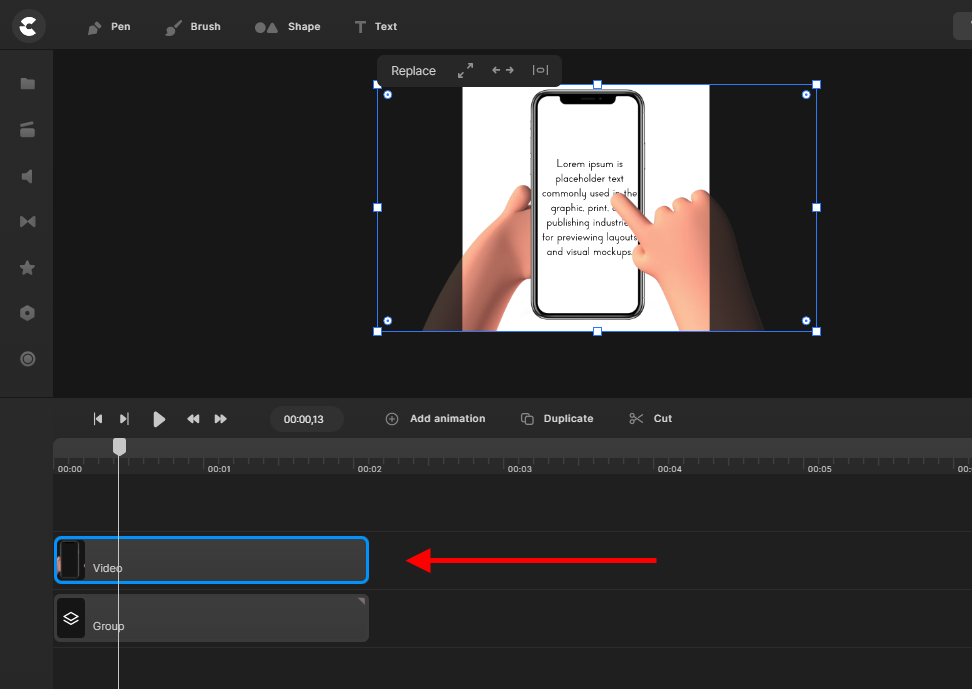
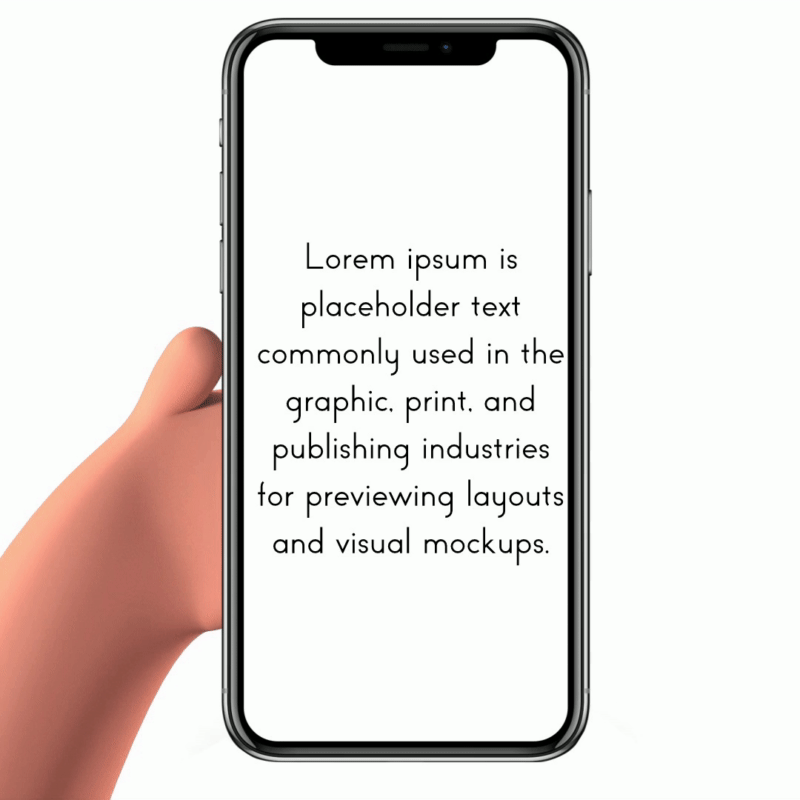
Mira
Comments