Each element is added as a layer on the timeline, where clips on the top layers are displayed above the one below.
To place an element above or below another, add first add a track. Right-click on the layer and select "Add new track Above/Below". Then drag the element to the new layer.
To remove an empty track, just right-click on it and choose Remove Track.
You can also remove all empty tracks at once by selecting "Removes Excess Tracks"
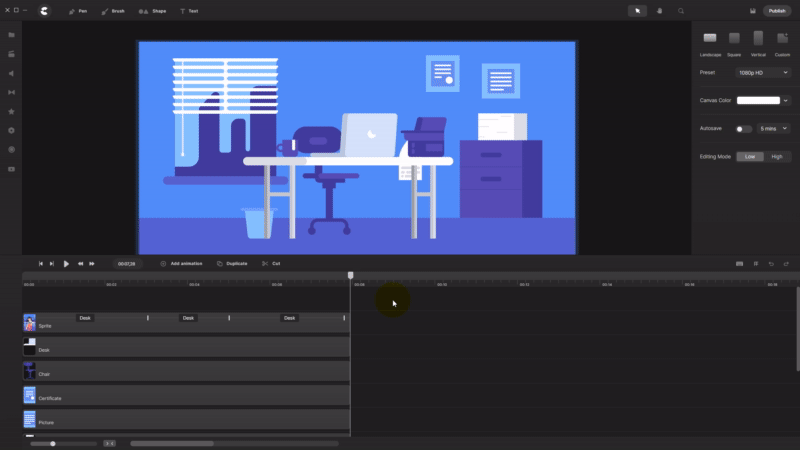
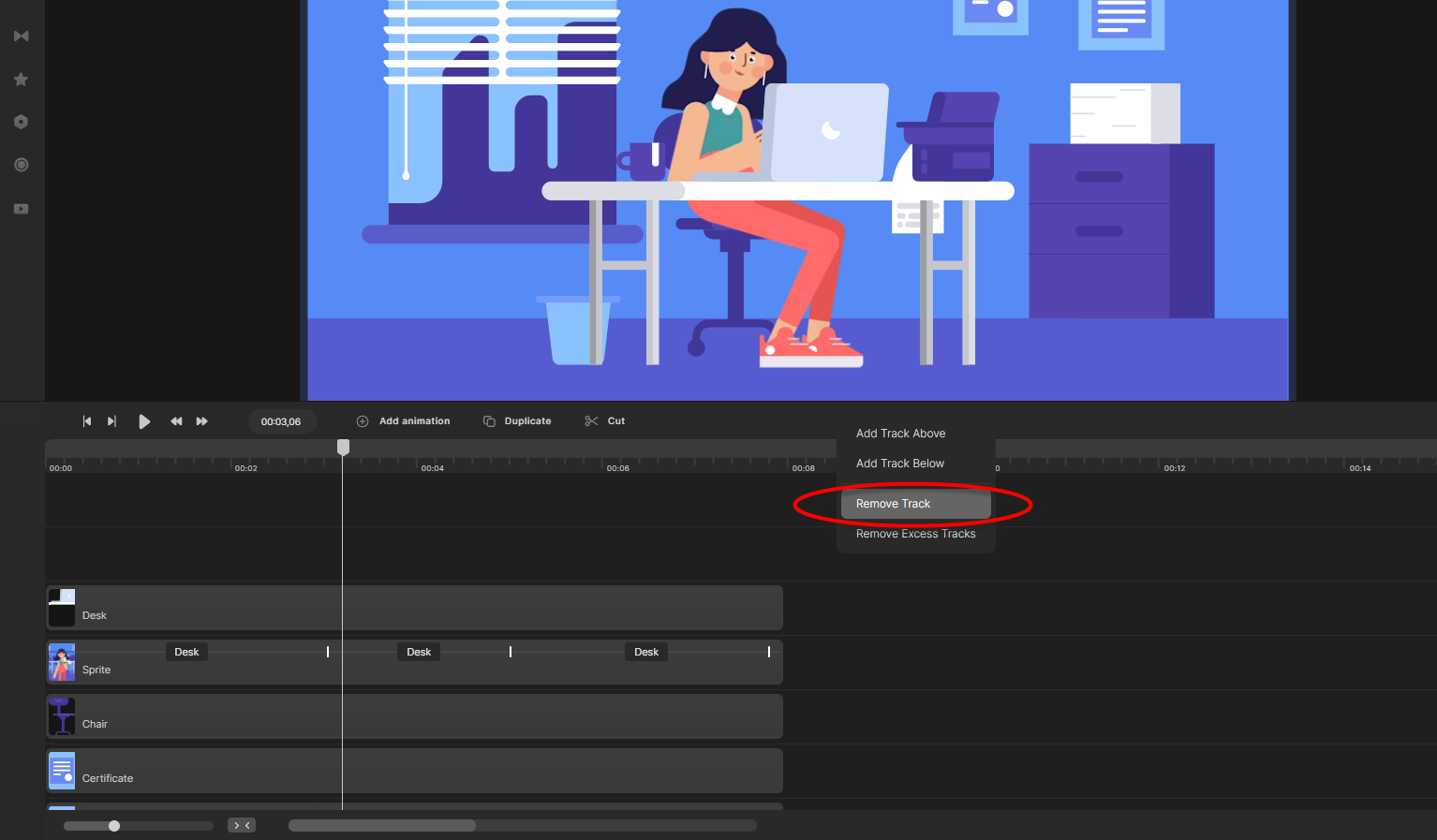
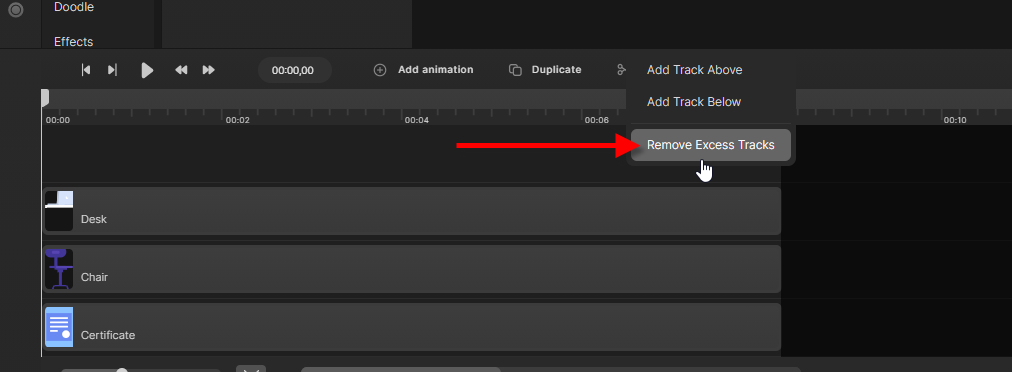
Jean Pearl
Comments