You can now save groups as presets and use them on different projects.
To save a scene
1. Group the elements that you want to save.
To do this, select the tracks on the timeline > right-click > Group
2. Right-click on the group > click on "Save to My Scenes"
To import a saved scene to another project
1. Open or create a new project.
2. Go to Scenes > My Scenes
3. Select the saved scene and drag it to the canvas.
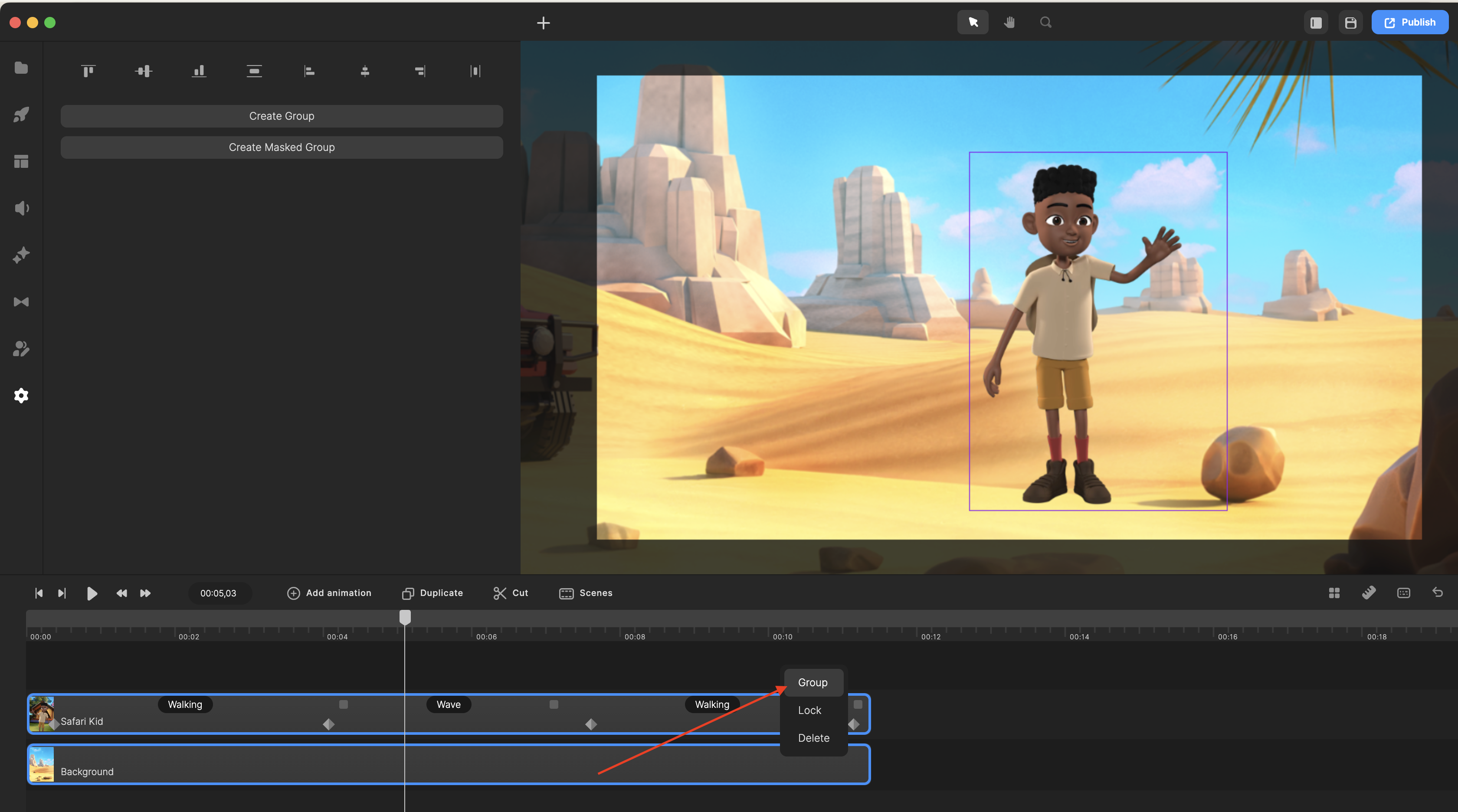
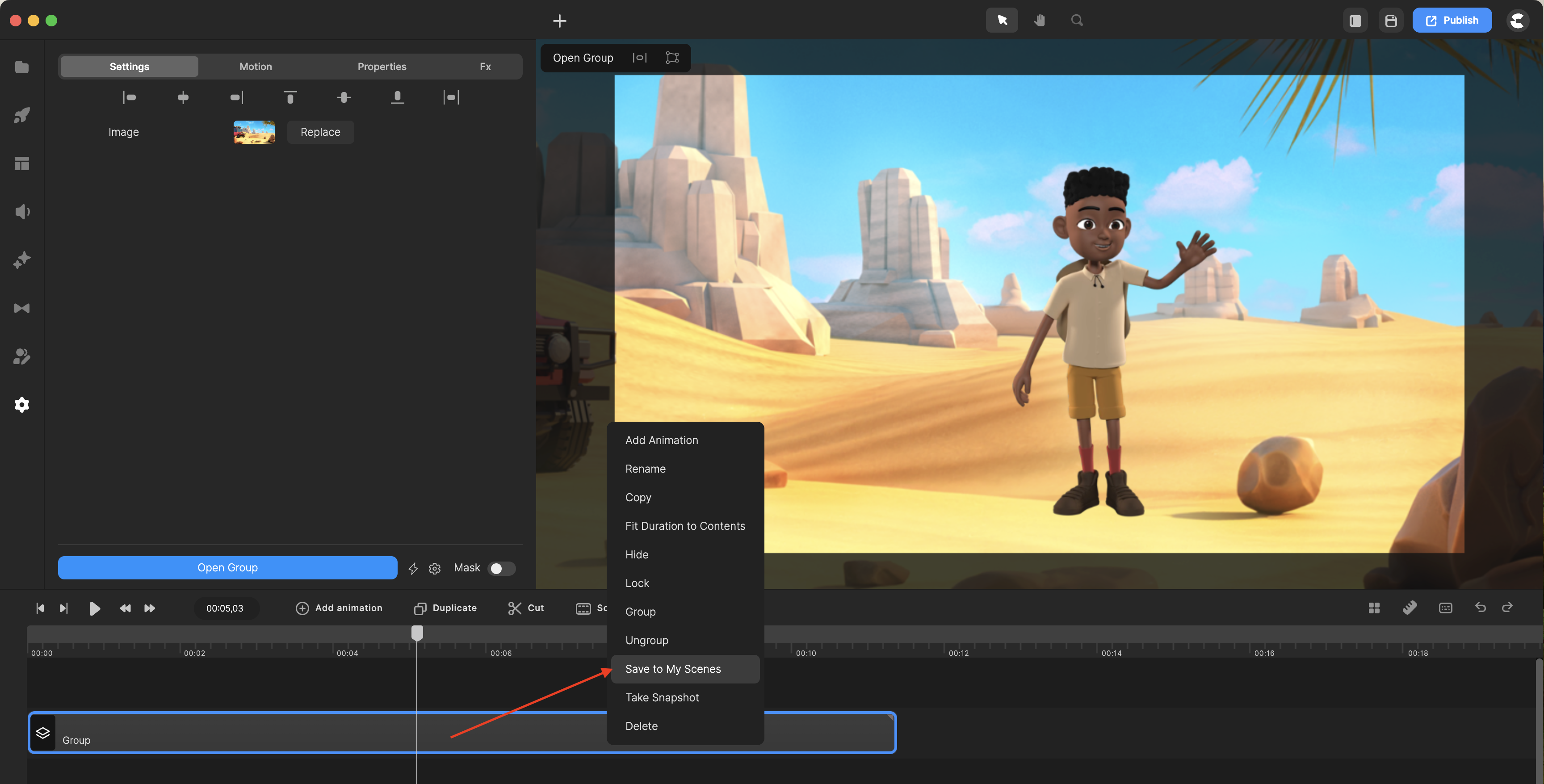
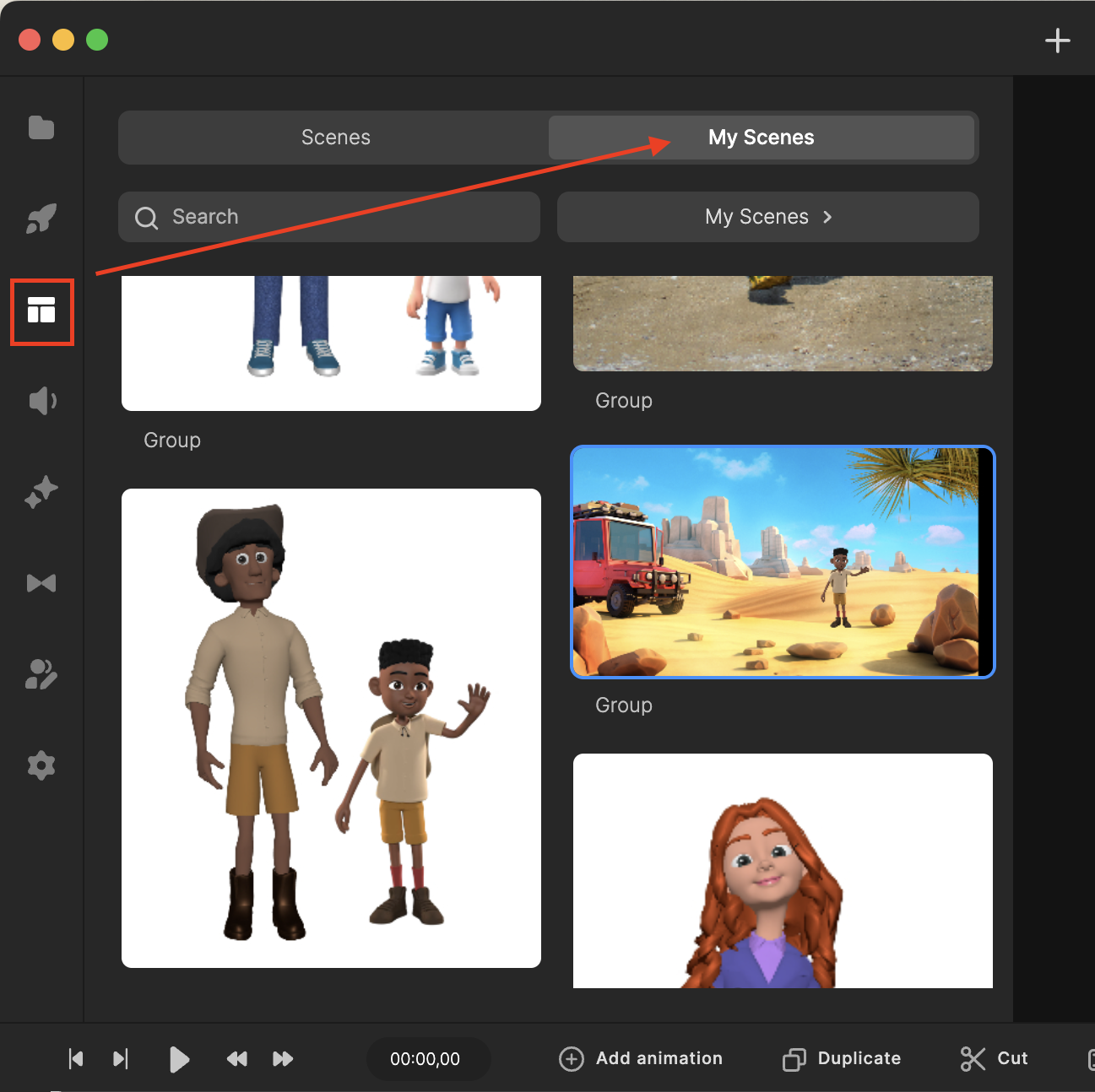
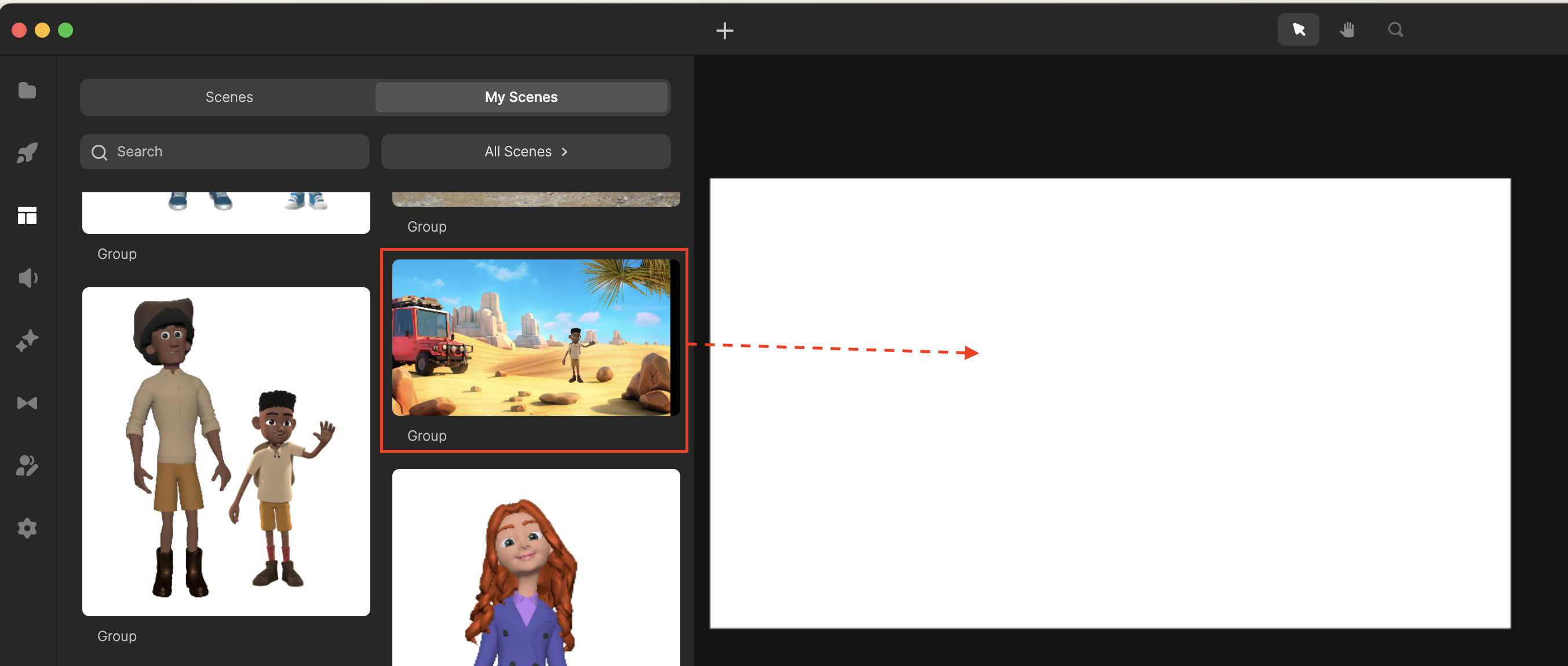
Lisa
Comments