1. Download the CreateStudo Pro setup from HERE.
2. In most cases, the EXE file is located in the Downloads folder.
Locate CreateStudio+Setup+*.*.*.exe and double-click on it to begin the installation.
3. On the app recommendation settings window, choose Install Anyway
4. Wait for the installation to complete
5. Log in to your CreateStudio Pro account.
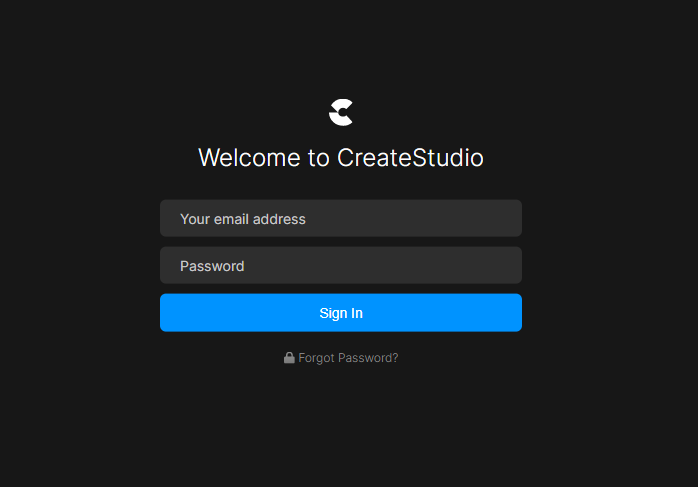
Check your Spam and Promotions folders if it is not in your Inbox.
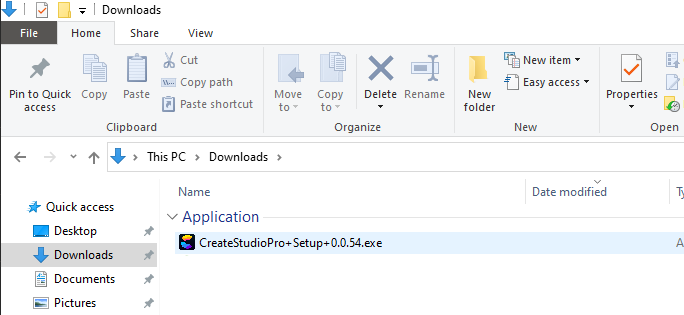
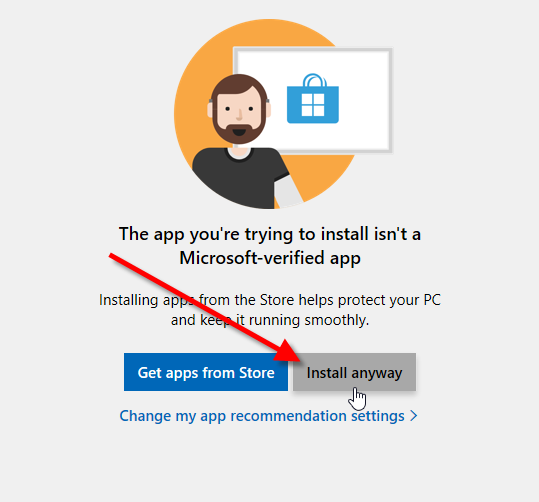
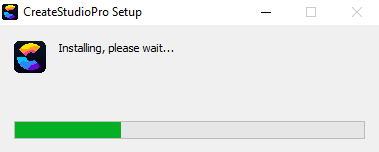
Mira
Comments