Green Screen editing has been a visual effects technique for many years, providing the ability to add people and objects to different backgrounds.
Drag the video into the canvas as usual. Go to Effects and drag Green Screen to the video clip.
On the right, click Green Screen under Effects. Then click on the Color dropdown menu, click the dropper, and click on the green background.
Increase the "Similarity" to remove any remaining green color around the object. And adjust the "Smoothness" to smoothen the edge of the object. If there are green spills over the image, you can adjust "Spills" to lessen the green effect.
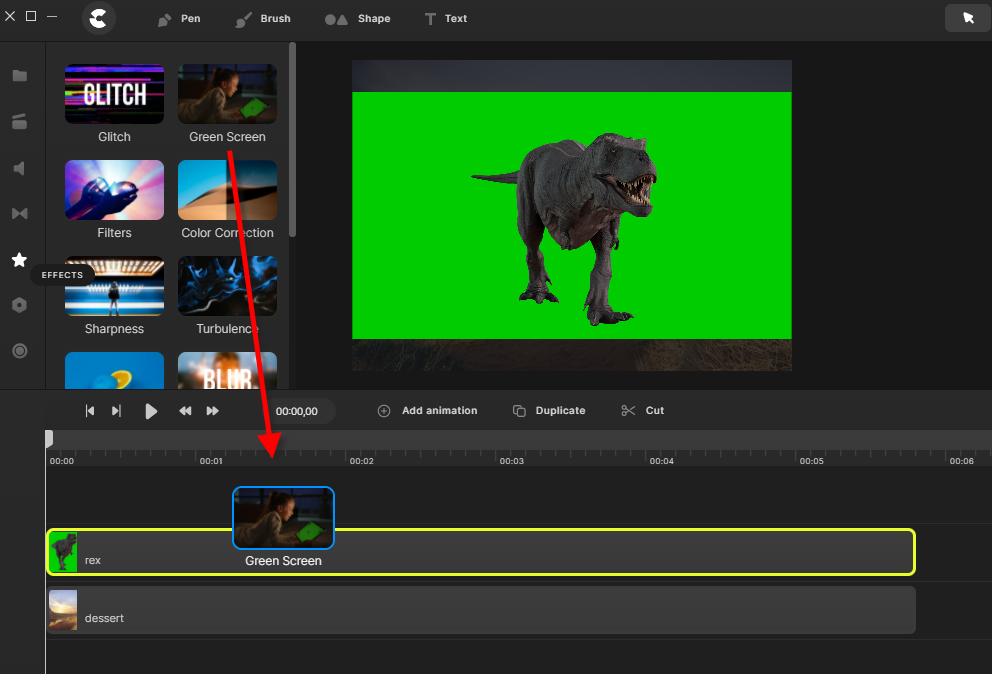
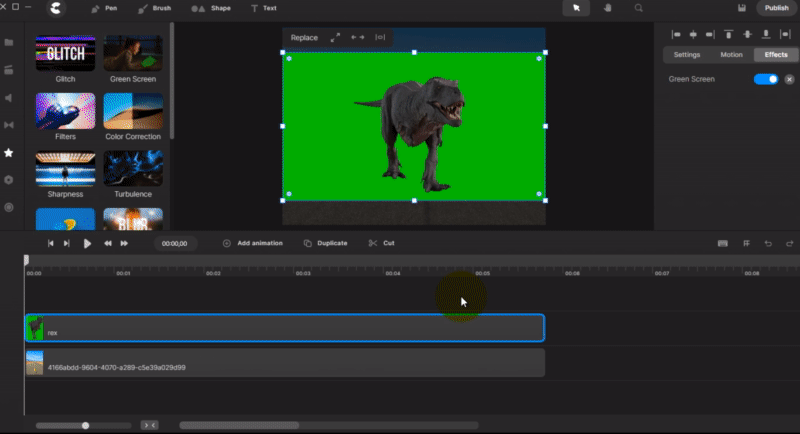
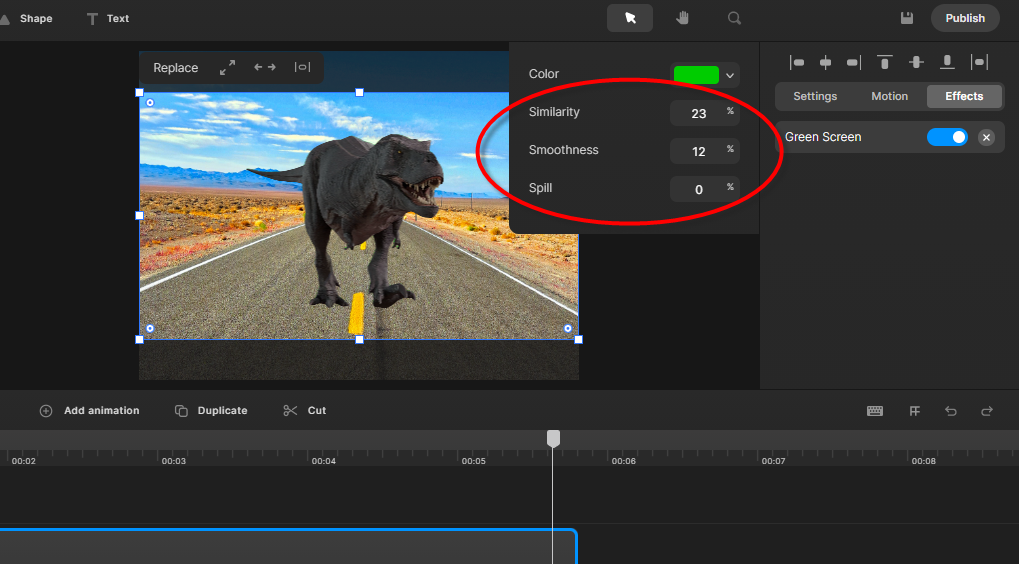
Mira
Comments