Adding a number counter to your video is very simple.
Click on Effect & Components on the left panel.
Go to the Components tab
Select Number Counter
The number counter element appears on the timeline. By default, it starts with zero (0)
The settings for the number counter also automatically opens
To change the range of the counter, change the values of From and To.
You can have it count forward (increasing) or you can also do a countdown (decreasing).
To change the duration of the timer drag it to the right (on the timeline).
This is the length of time the counter appears in your video
To change how fast the numbers change, adjust the Counter Animation
The shorter the Counter Animation is, the faster the counter
The longer it is, the slower the counter goes
In the example below, notice how the counter finishes counting from 0-10 in 5 seconds
In this second example (where the animation counter is longer), the counter finishes counting from 0-10 in 10 seconds
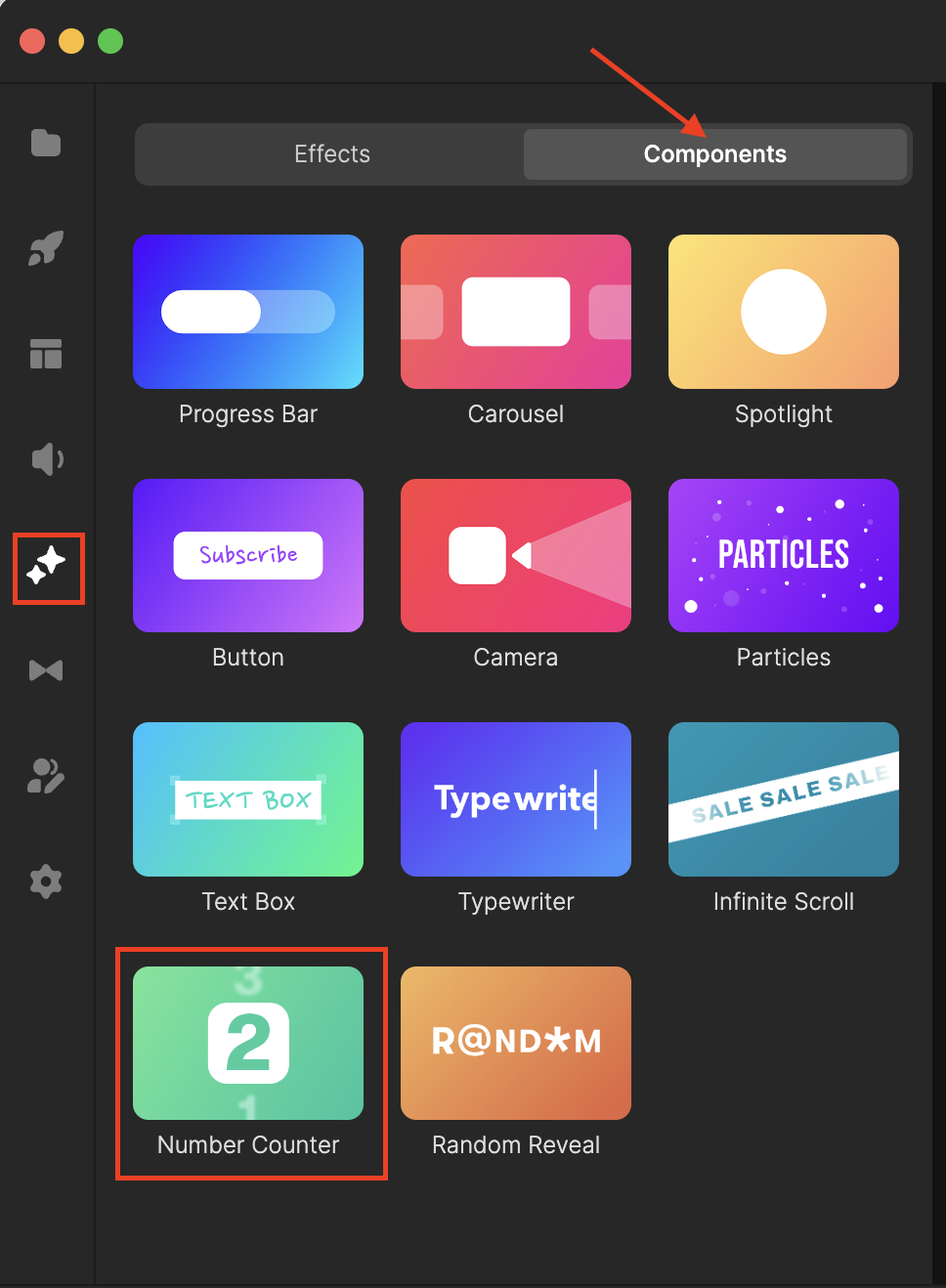
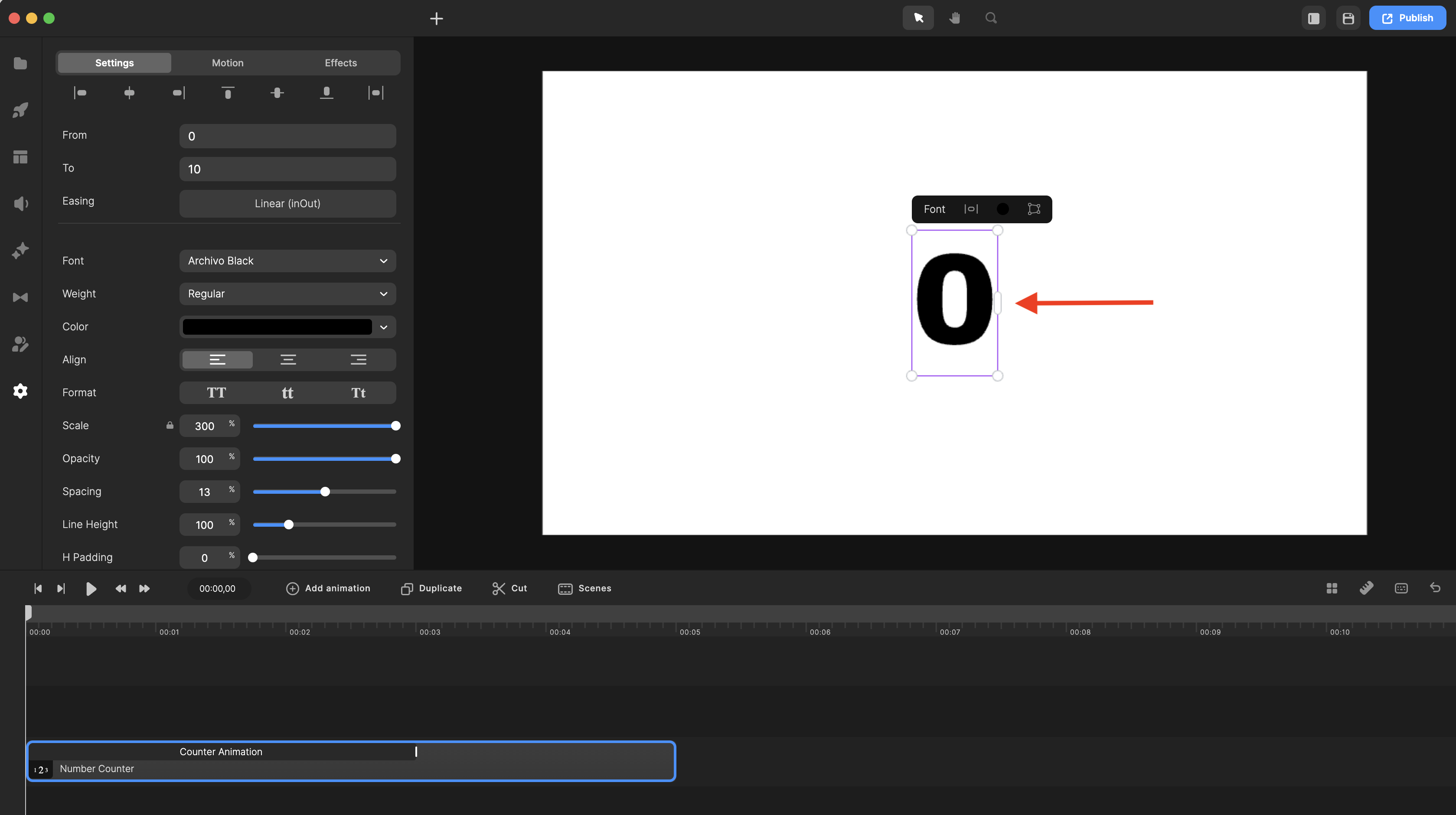
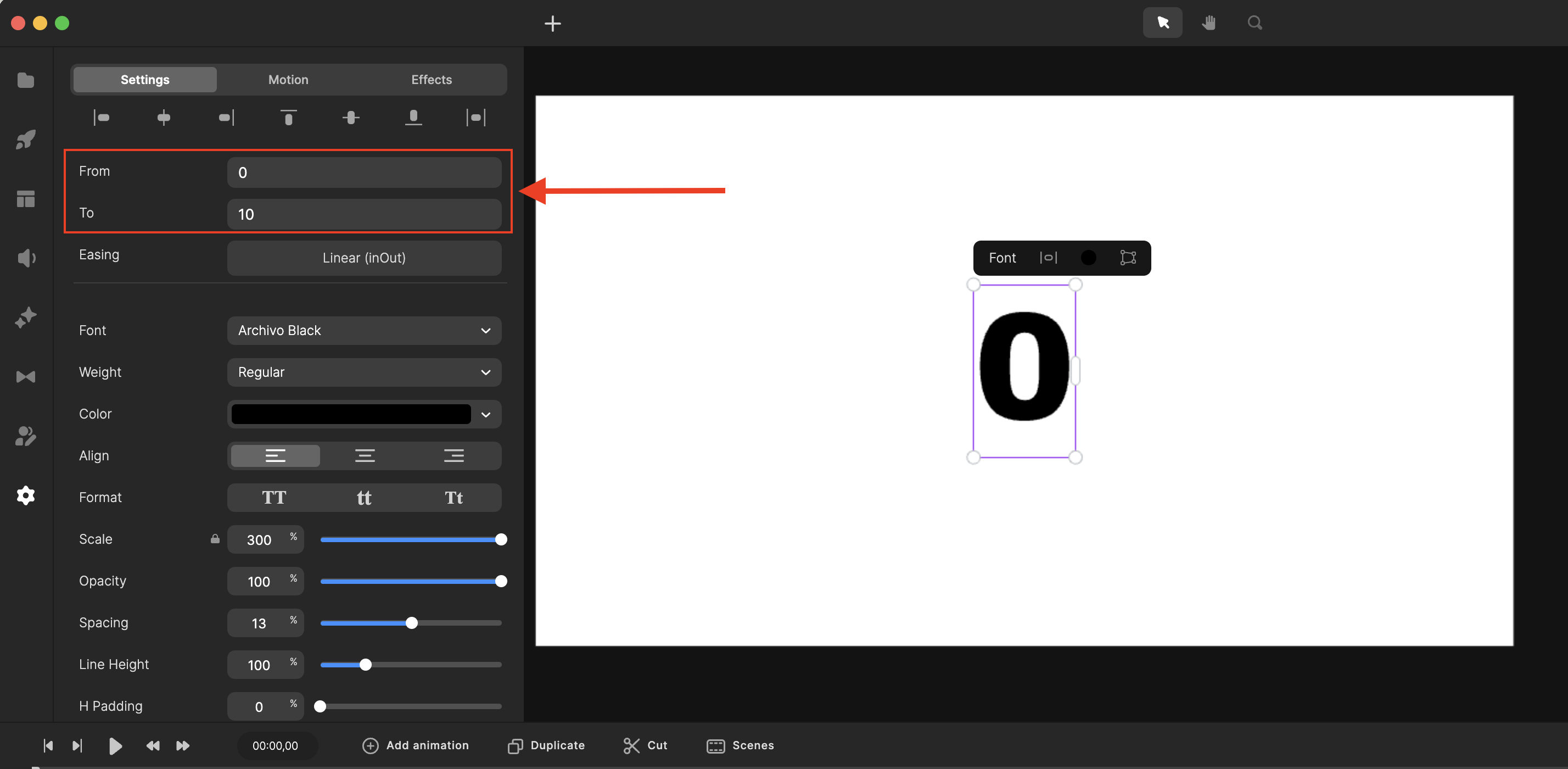
Mira
Comments