To save a customized character:
Select it on the canvas > Right-click > Save as Preset
Saved Characters can be found under the Presets tab
To use the preset character:
- Select the default character from the 3D Creator menu and drag it to the canvas.
- Go to the Presets tab
- Click on the preset character.
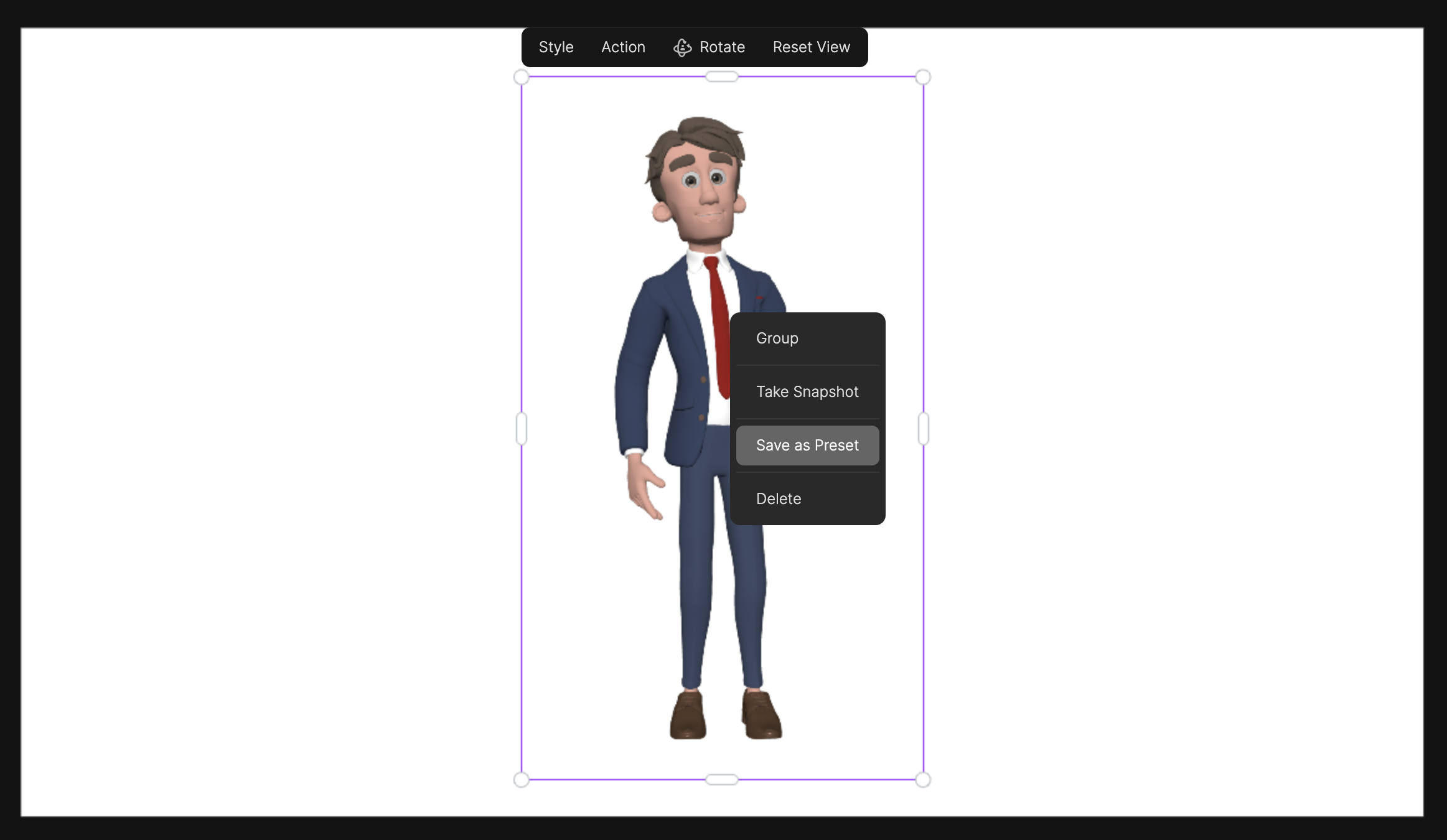
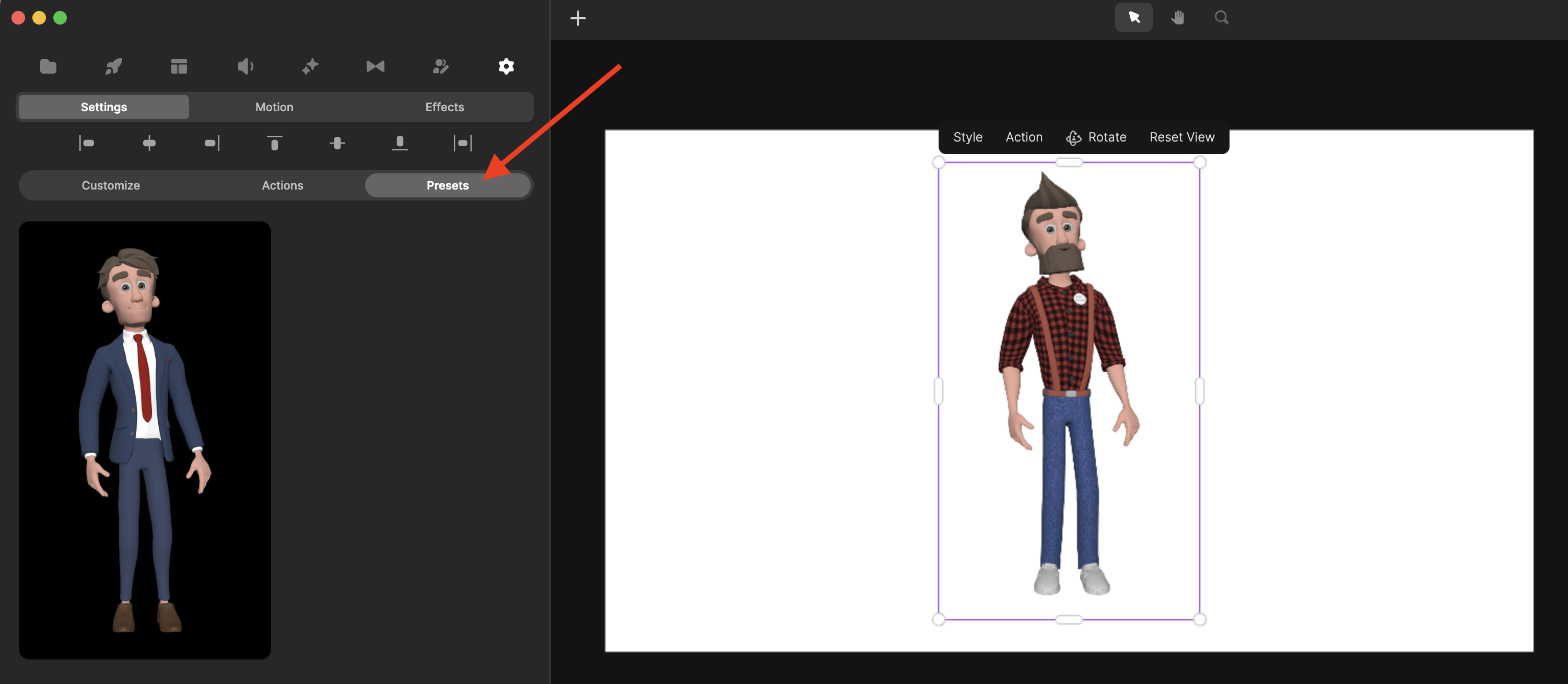
Lisa
Comments