When your project is finished, it's time to export it as a video.
1. Save the project
Click on the Save button
Choose the destination folder and type the project name
2. Publish the video
Click on the Publish button
Go to Output File > click on Select
Type in the video title > Save
While waiting for the video to complete rendering, you can also work on other projects.
Hover your cursor over the CS icon to get the dropdown menu > select New Project
Click the "Show Queue" button to show the render progress.
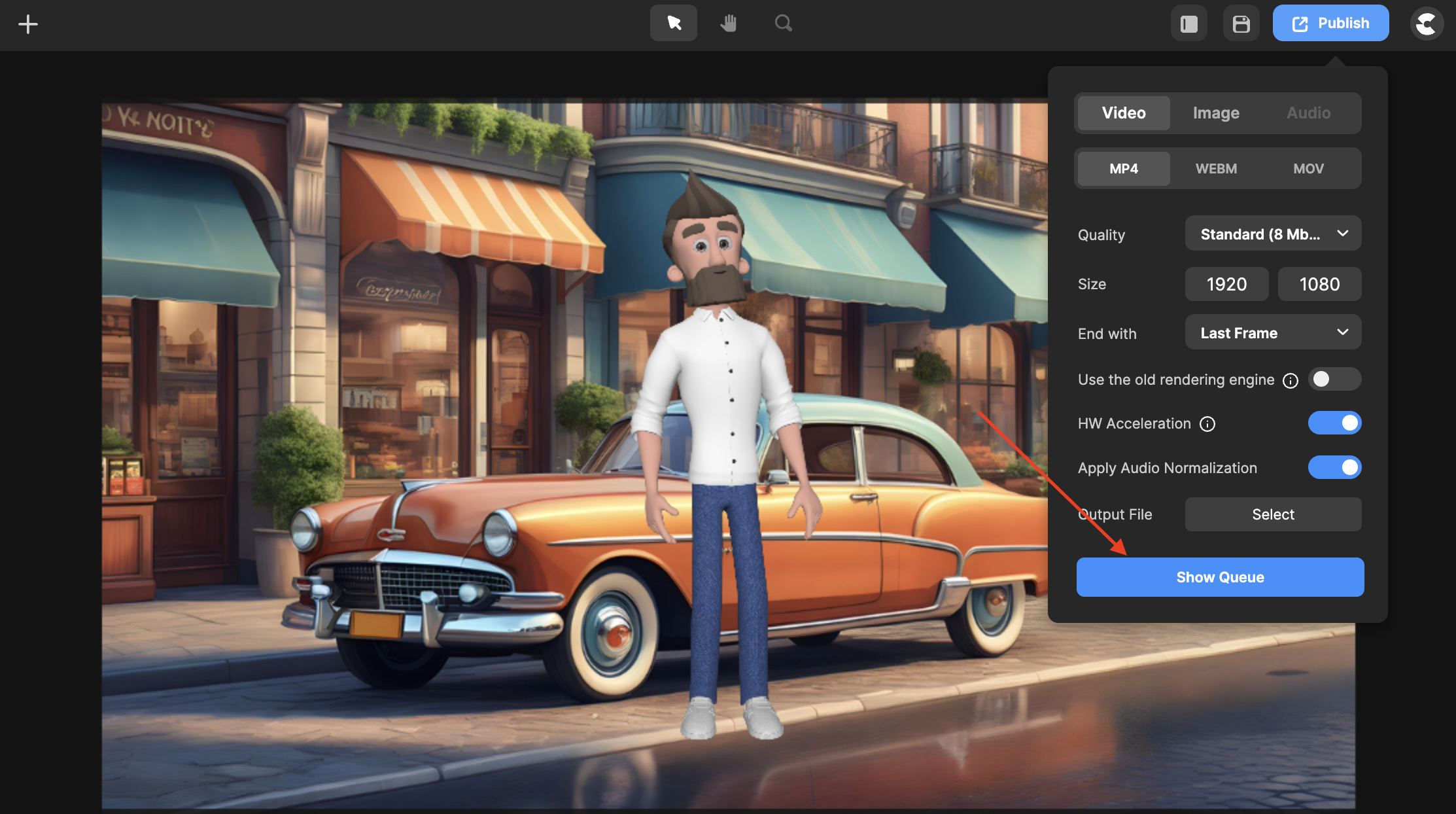
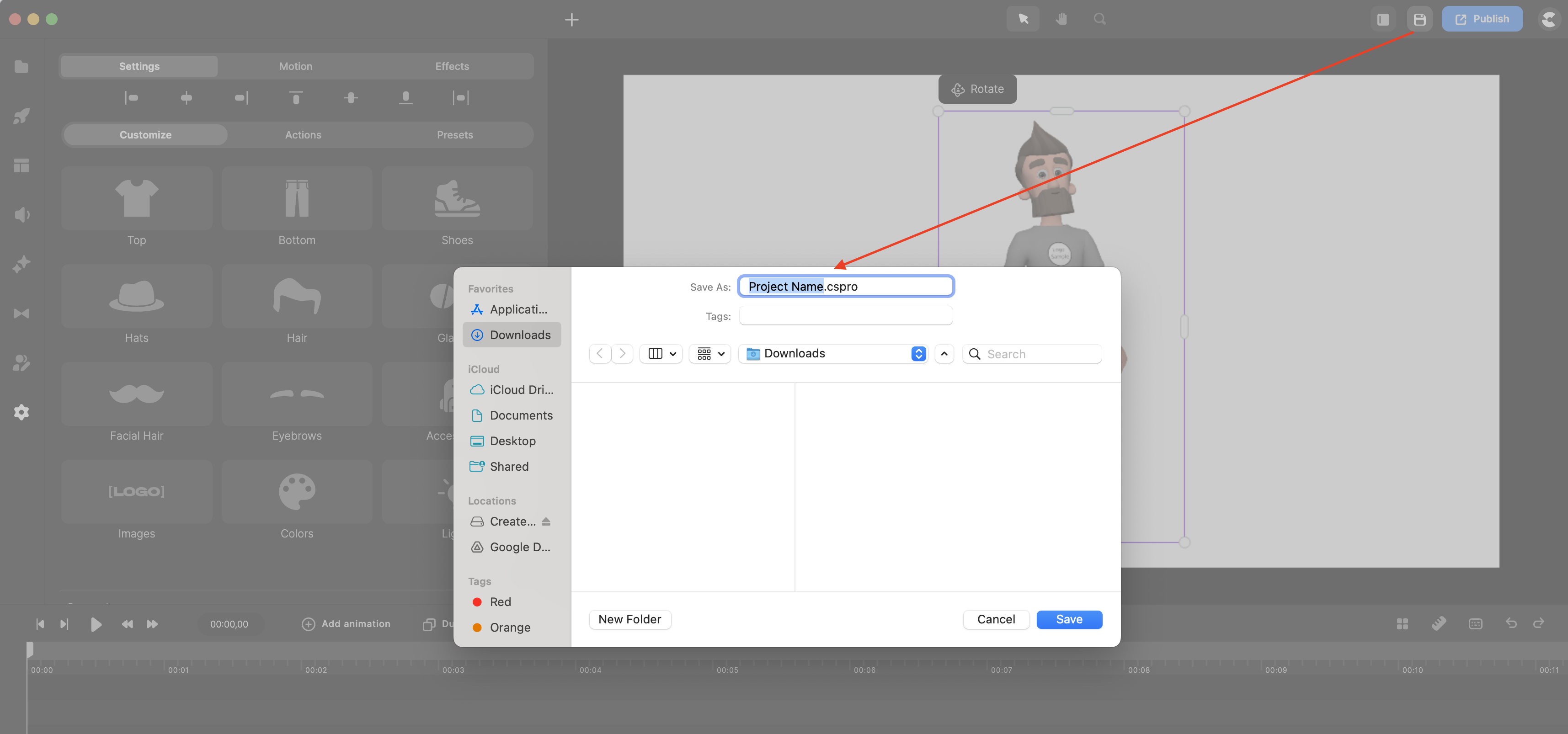

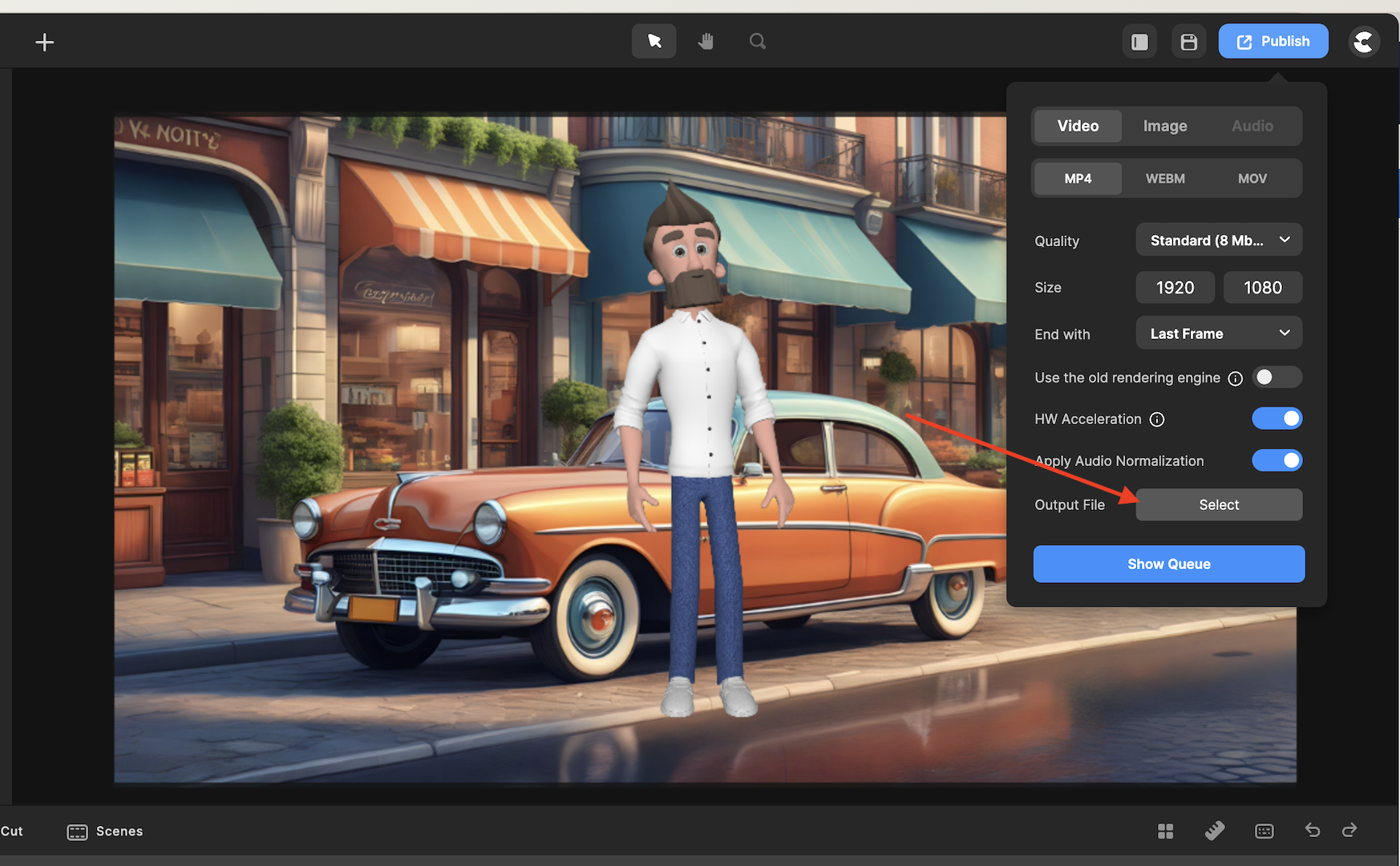
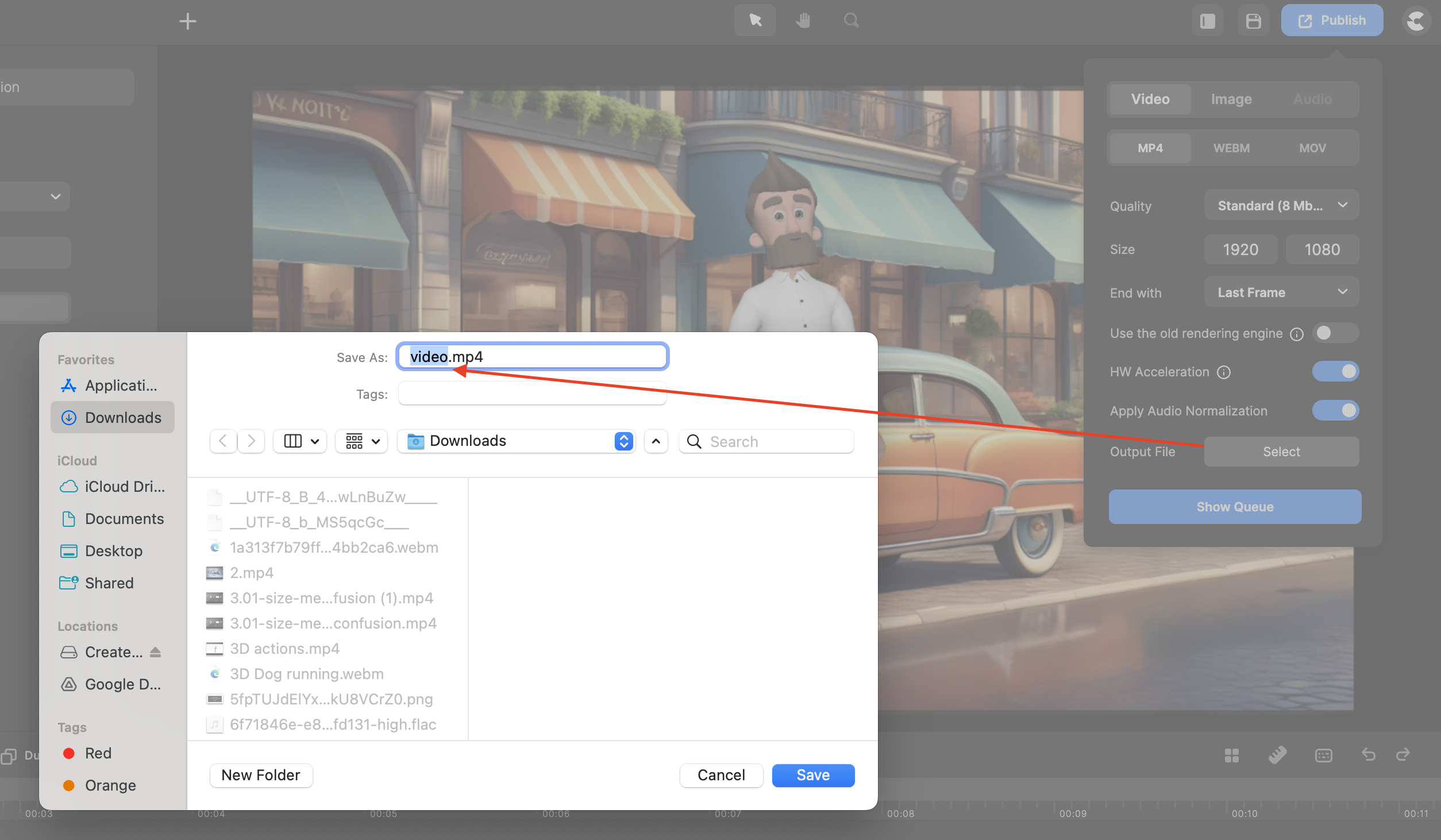
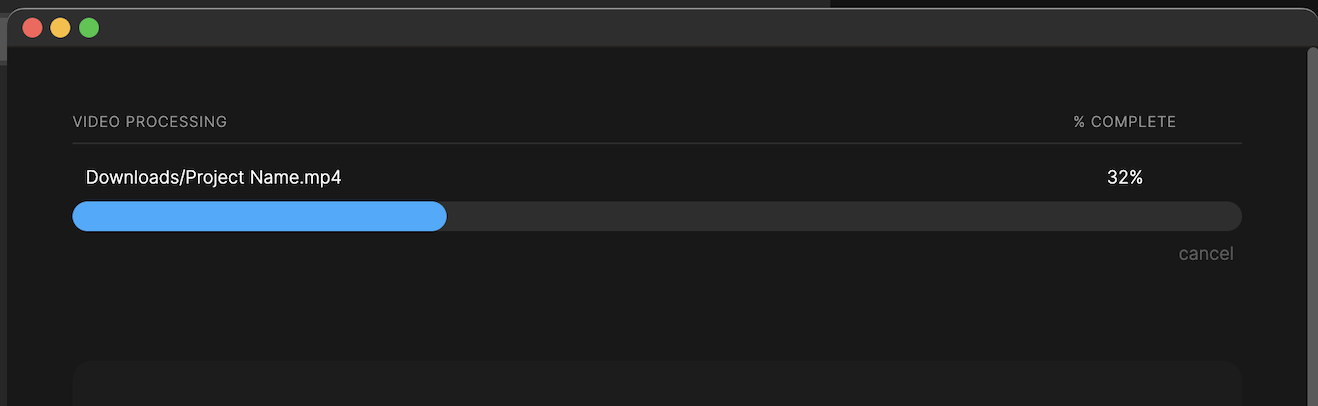

Mira
Comments