With a few simple steps, you can apply a variety of text animations making your text more visually appealing.
First, add the text element on the canvas and write your text. Click on the Motion tab and choose your preferred animation.
On the preset settings choose "Paragraph", "Words", or "Letters".
If you choose to animate by word or letters you can also set the animation direction (Forward, Reverse, Random), adjust the Offset, and change the Easing.
That's it! You have now added text animations along with the motion or custom animation.
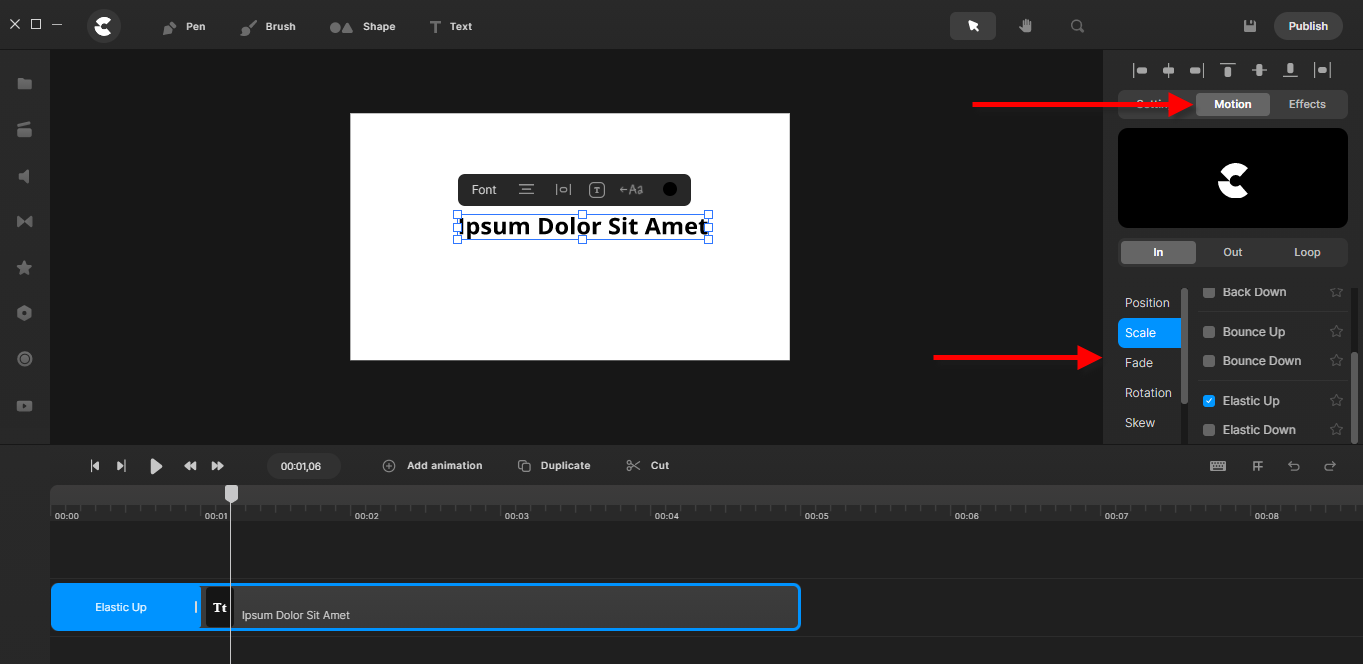
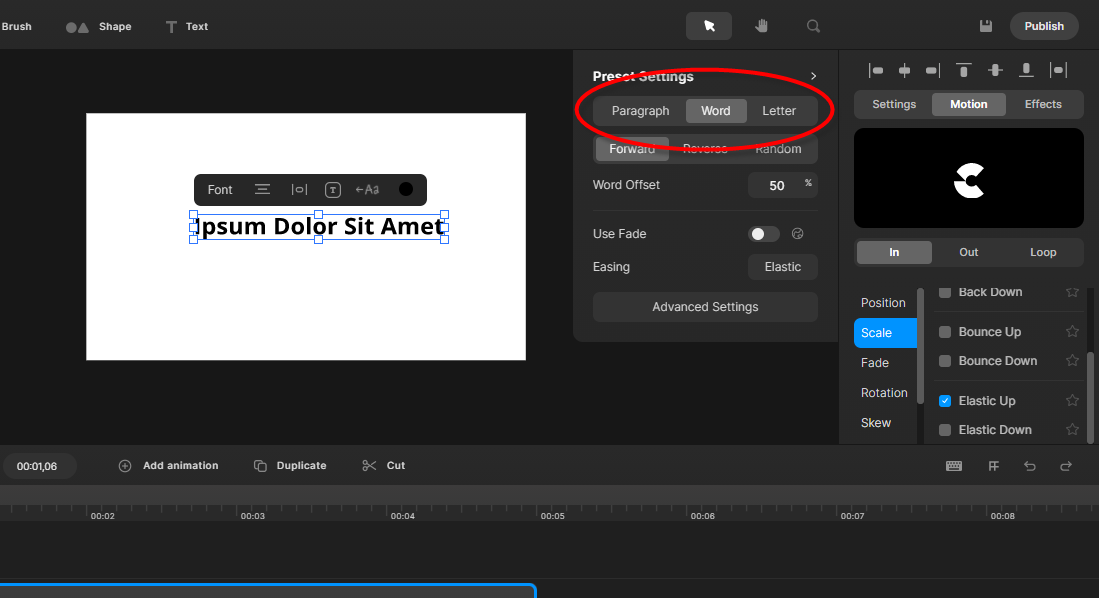
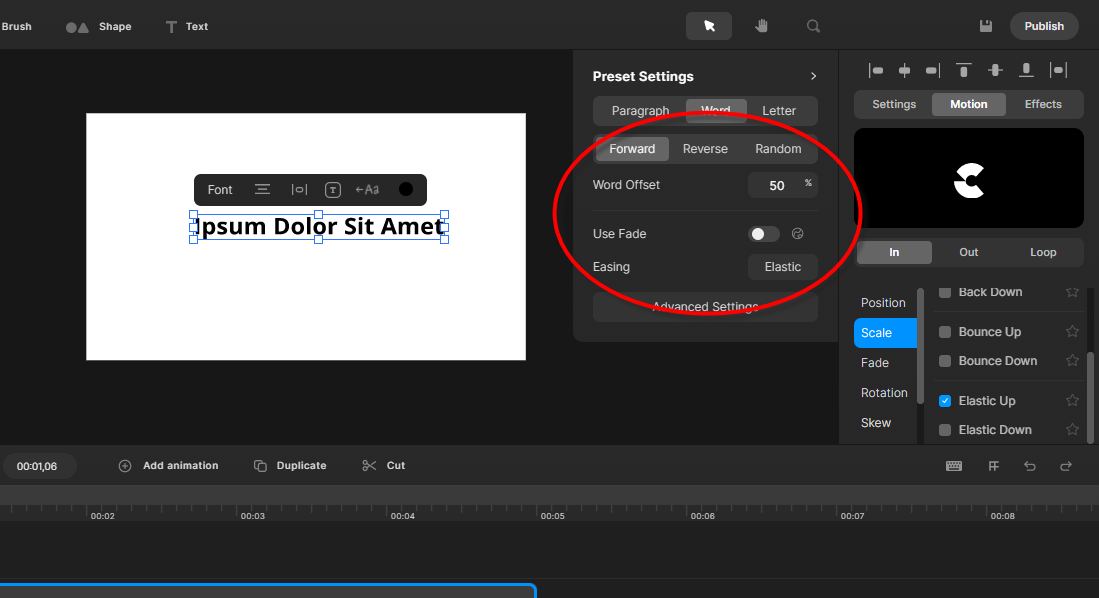
Mira
Comments