Go to Studio > Typewriter > Drag it to the canvas
The Typewriter animation track appears on the timeline
Click on the Edit Text button to add text
To add more lines, just click on Add more sentences
Adjust the settings to your preference.
You can change the font, color, size of the text, sound of the keyboard, volume, etc under the Settings panel.
You can also adjust the duration and interval of the type and delete animations by dragging them in the timeline.
Increasing the space between animations means a longer interval between type and delete animations.
Cropping an animation increases the speed and stretching it out slows down the animation.
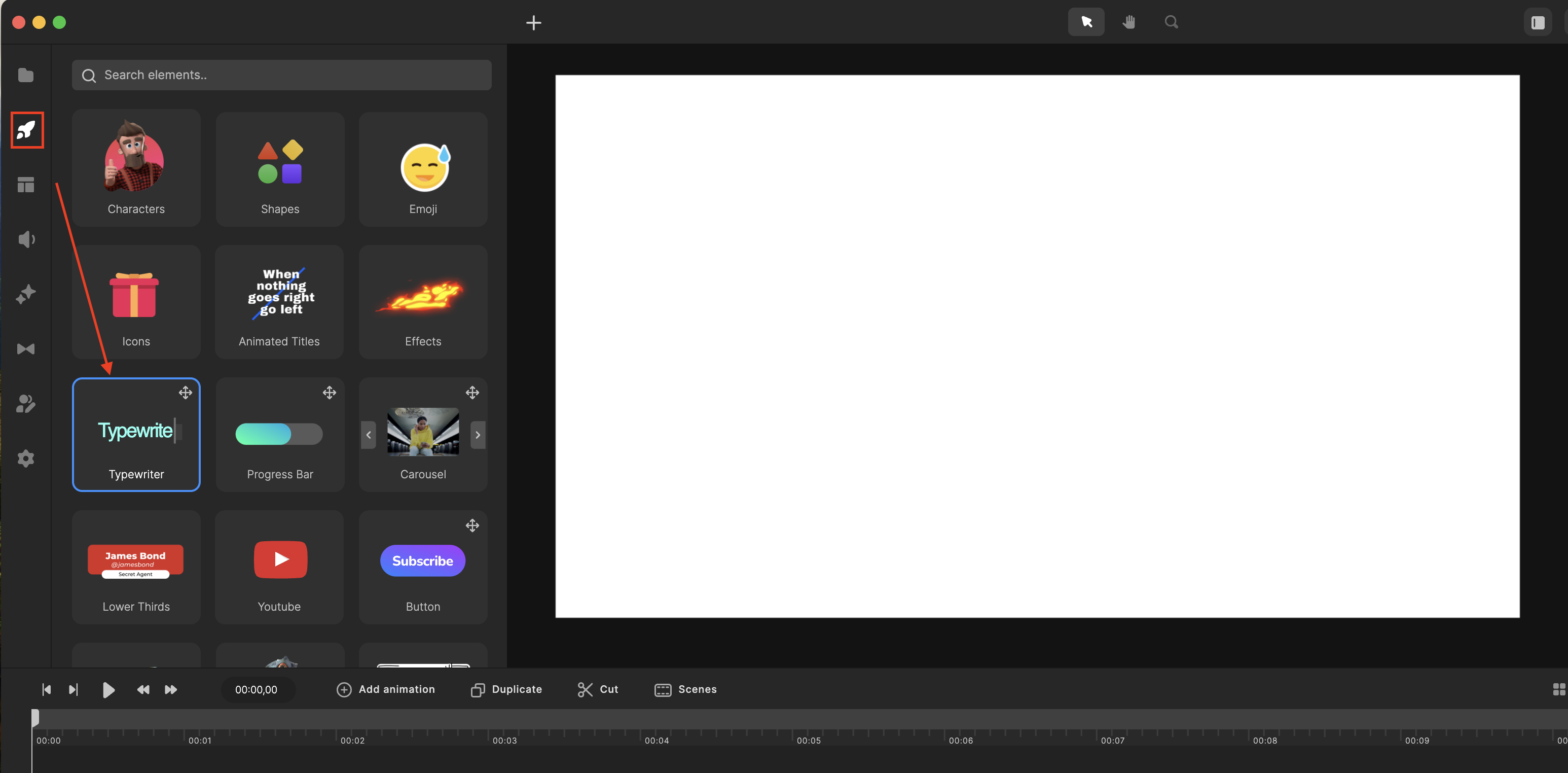
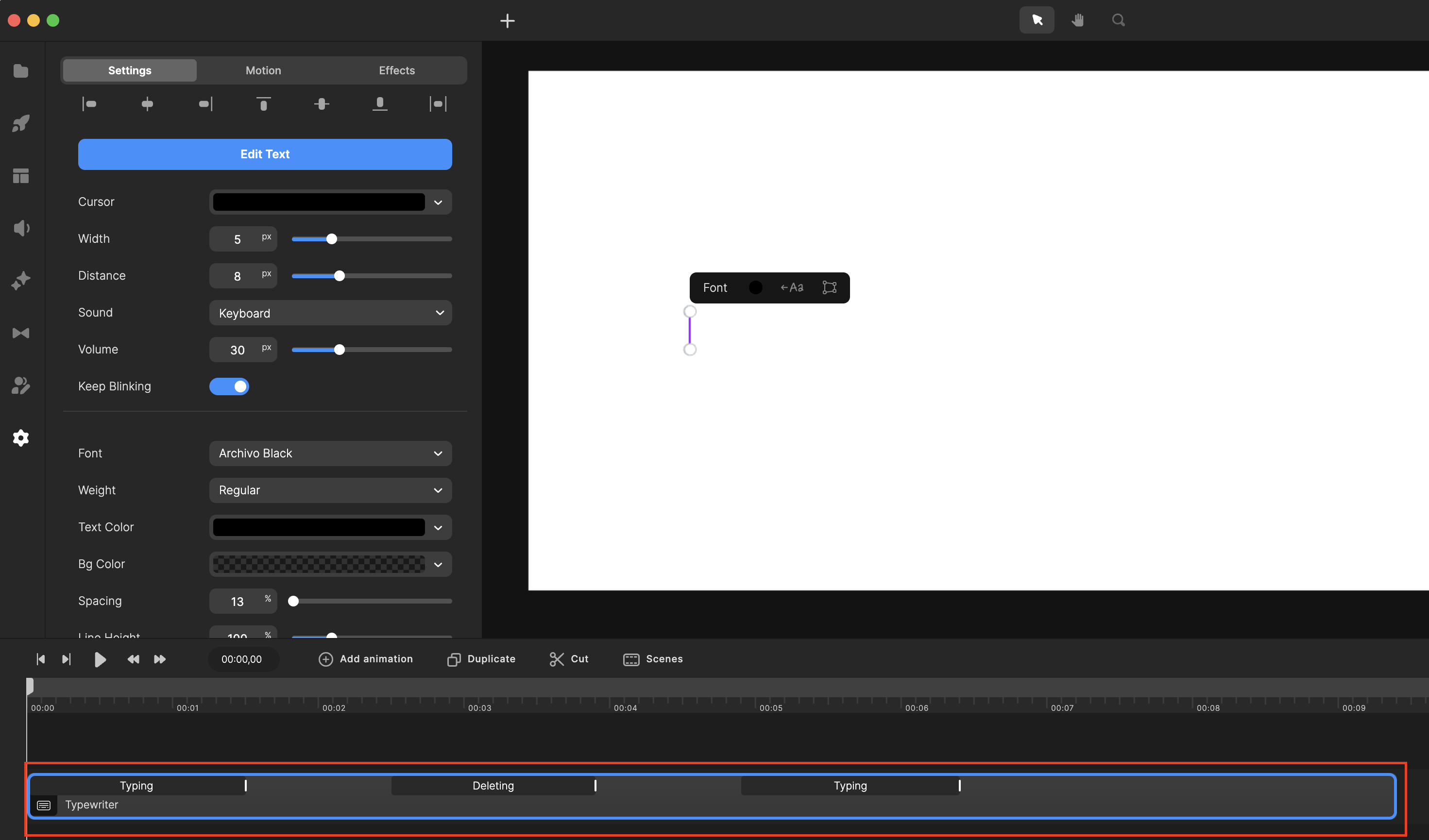
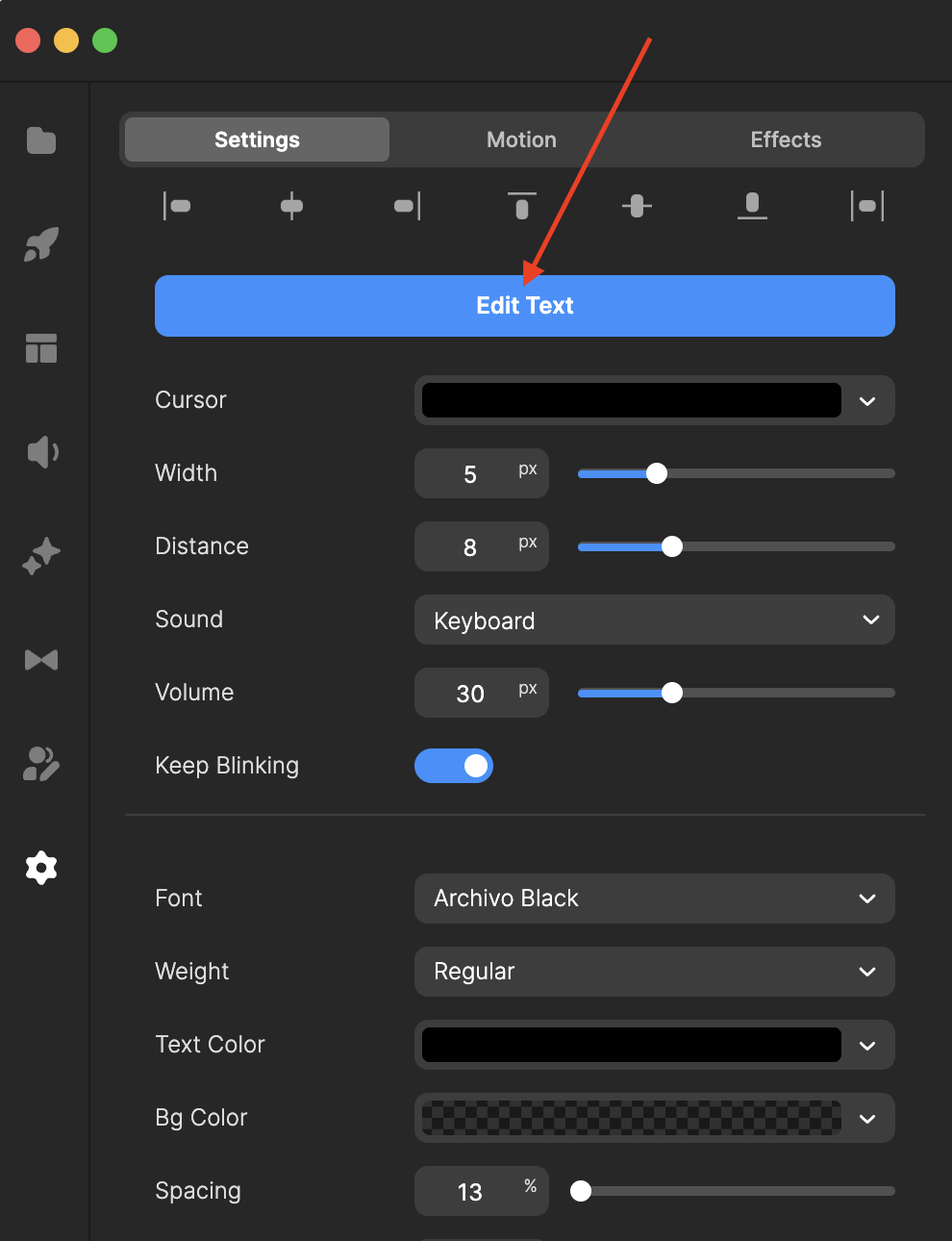
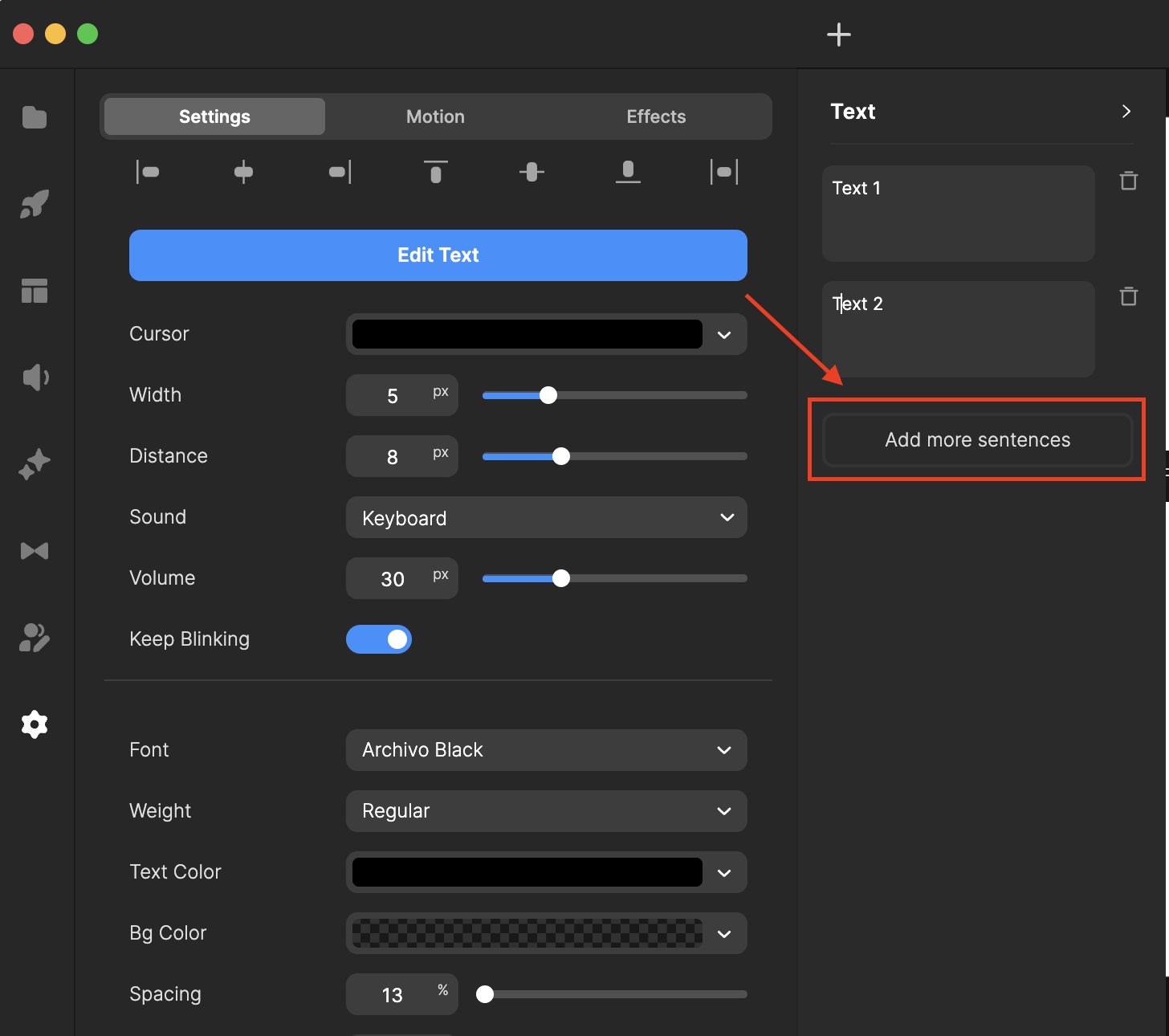
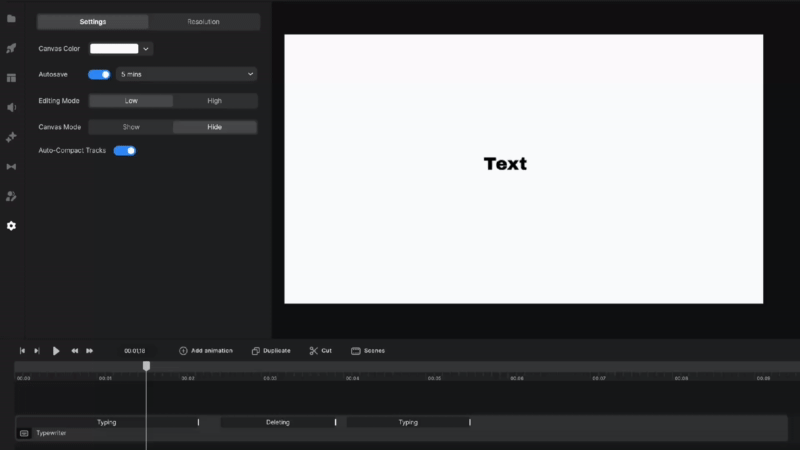
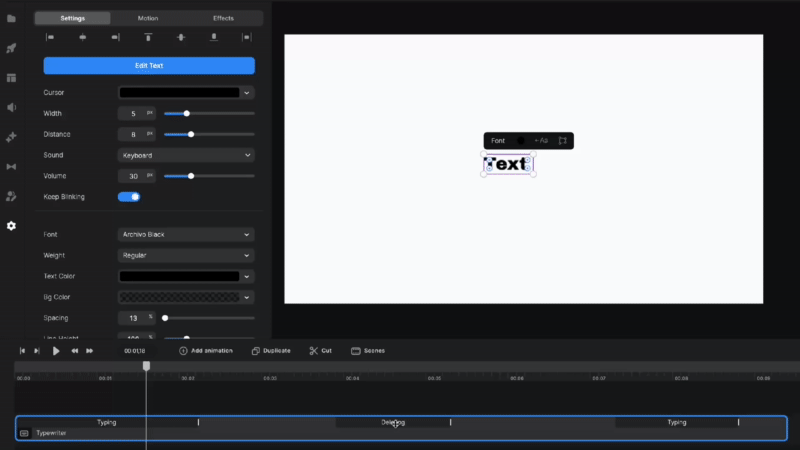
Mira
Comments