Some videos look cool if they fade out to a black or white screen at the end.
Others work better if the last frame is kept especially if it contains important information like a website, a logo, or contact details.
CreateStudio lets you pick which ending works best for your project.
When publishing your video as mp4, go to End with > choose between Last frame and Empty frame
Selecting Last Frame freezes your video's last frame as it ends.
Video ending with Last frame:
Selecting Empty Frame adds a blank frame at the end of the video.
Video ending with Empty frame:
_________________________________________________________________________
_________________________________________________________________________
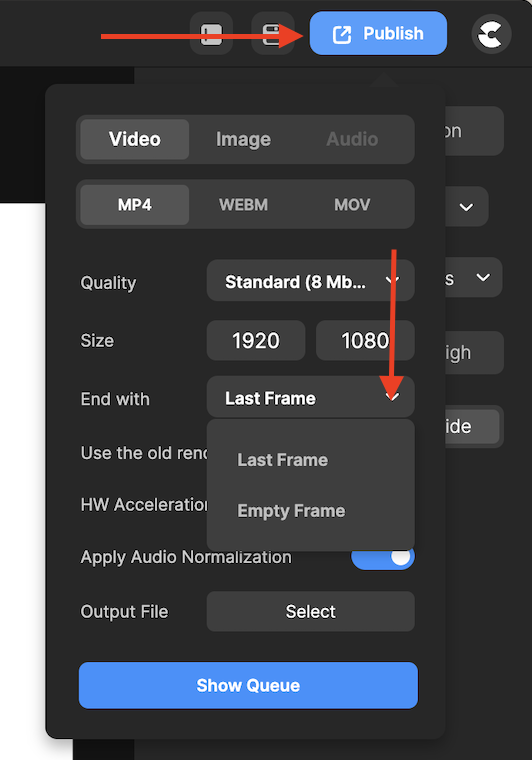
Mira
Comments