Rendering videos with transparent backgrounds gives you so much flexibility.
This means you can place a video on top of another or place it inside another project or tool.
Click Publish at the top right and select MOV or WEBM Video. Not all formats support transparency, so you can only choose either of these two.
Toggle the button to enable transparency and select where to save the file. Wait for it to completely render.
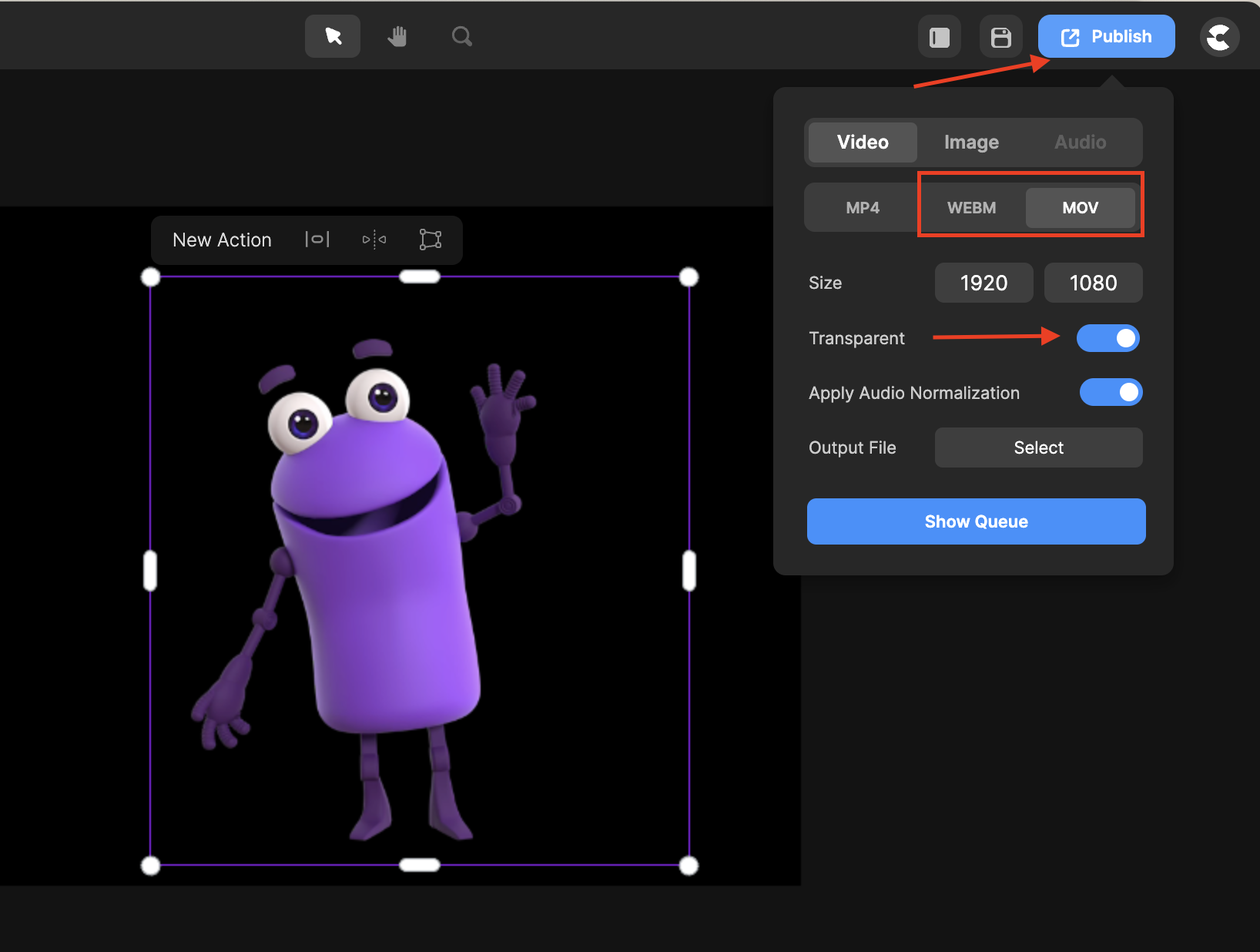
Mira
Comments